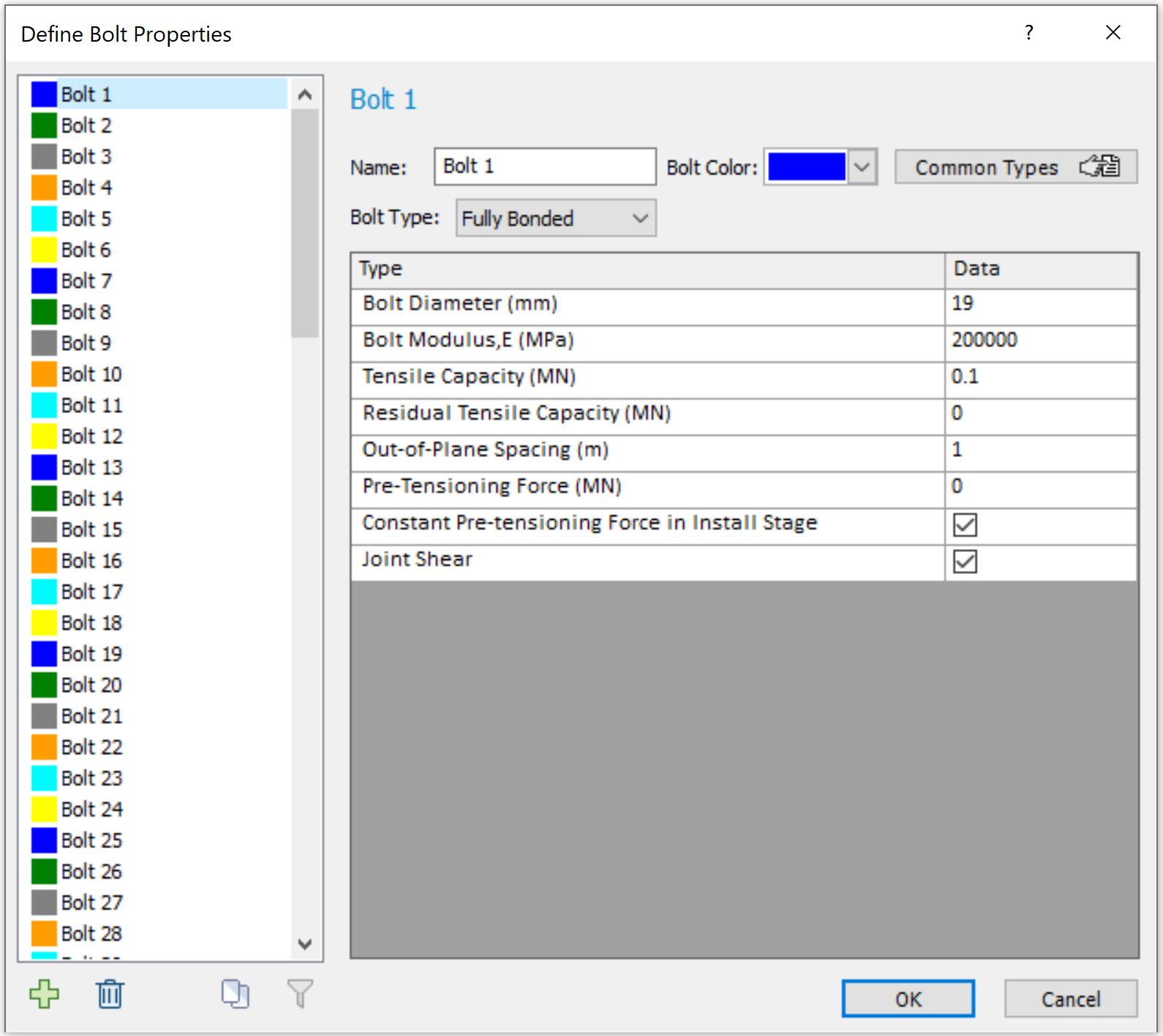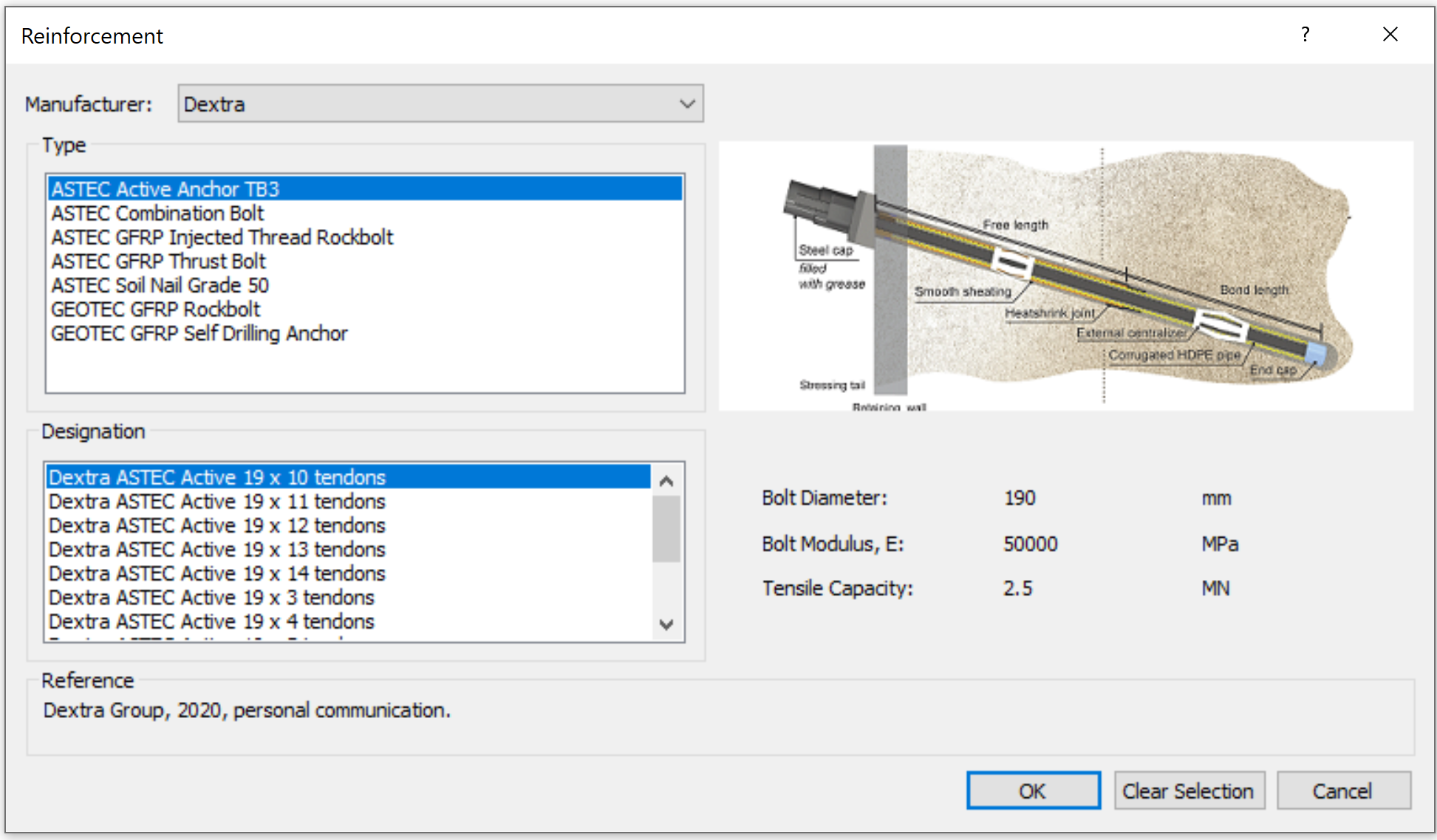Common Bolt Type Database
In RS2, if you are using Fully Bonded, Swellex / Split-Sets, or Tieback bolt types, a database of common support types is available to assist with the input of the different bolt support type properties. The default database contains the manufacturer's database from Dextra.
To access the common bolt support type database:
- In the Bolt Properties dialog, selected from Properties > Define Bolts
- When the Bolt Type is set to one of the three types: Fully Bonded, Swellex / Split-sets, and Tieback, the Common Types button
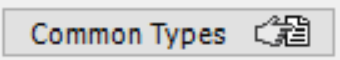 will be available beside the bolt color section.
will be available beside the bolt color section. - Select the Common Types button
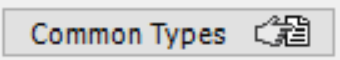 . A dialog will be prompted.
. A dialog will be prompted. - In the Reinforcement dialog, you can select the Manufacturer, Type, and Designation of the bolt. Given the manufacturer, the designations for the selected reinforcement type will be listed. An example picture and main properties of the selection will be displayed. The manufacturer contained in the database for RS2 bolts is Dextra.
- When selection completed, select OK in the dialog. The bolt type properties will be automatically displayed into the Bolt Properties dialog.
- You can use Clear Selection button in Reinforcement dialog to remove the selected bolt type.