Material Unit Weight
The Unit Weight of a material must be defined in the Define Material Properties dialog, expressed as a force per unit volume:
- Metric units are kN/m3
- Imperial units are lbs/ft3
In RS2, There are two ways to apply unit weight to a material, and each is explained below:
- Uniform unit weight
- Account for Moisture Content in Unit Weight
Uniform Unit Weight
Enter a value for Unit Weight and keep the Account for Moisture Content in Unit Weight option unselected. The inputted unit weight will be uniform for the entire material. Soil conditions will not affect the unit weight. The default value is 27 kN/m3.
Account for Moisture Content in Unit Weight
To Account for Moisture Content in Unit Weight, activate the corresponded option. Three inputs are required: Dry Unit Weight (![]() ), Moist Unit Weight (
), Moist Unit Weight ( ), and Saturated Unit Weight (
), and Saturated Unit Weight (![]() ). They represent fully dry, above the ground water level in nature, and fully submerged soil condition respectively.
). They represent fully dry, above the ground water level in nature, and fully submerged soil condition respectively.
More accurately, the degree of saturation can also be factored in, in conjunction with various soil conditions. Scenarios are described below.
- When unsaturated components are not considered in calculating effective stress (i.e., Unsaturated Behavior = None or Unsaturated Shear Strength in Strength tab):
The unit weight of the material above the ground water level (i.e., the pore pressure is larger than 0) is the moist unit weight ( ). The unit weight of the material below the ground water level is the saturated unit weight (
). The unit weight of the material below the ground water level is the saturated unit weight ( ).
). - When unsaturated components for calculating effective stress are considered in calculating effective stress (i.e., Unsaturated Behavior = Single Effective Stress in Strength tab):
The unit weight will be calculated as:
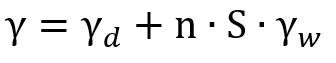
 is the soil unit weight,
is the soil unit weight,  is the dry unit weight,
is the dry unit weight,  is the unit weight of water,
is the unit weight of water,  is the soil porosity, and
is the soil porosity, and  is the degree of saturation. Or:
is the degree of saturation. Or: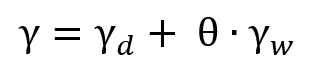
Where  is the volumetric water content of the sample.
is the volumetric water content of the sample.
 , is larger than the saturated unit weight input,
, is larger than the saturated unit weight input,  , then
, then  will be set to
will be set to  .
.For more information about the Unsaturated Behaviors, see the linked topic.
Unit Weight vs. Unit Weight of Overburden (Gravity Field Stress)
If you are using Gravity field stress, you should understand the distinction between the Unit Weight of a material entered in the Define Material Properties dialog, and the Unit Weight of Overburden entered in the Field Stress dialog.
- The Unit Weight of a material in the Define Material Properties dialog, is used to determine the Body Force applied to each finite element of a given material type.
- The Unit Weight of Overburden in the Field Stress dialog, is used to determine the Gravity Field Stress for all finite elements in the model.
- For a multiple material model, these two unit weights will not necessarily be the same.
- For a single material model, the Unit Weight in the Define Material Properties dialog should be the same as the Unit Weight of Overburden in the Field Stress dialog.