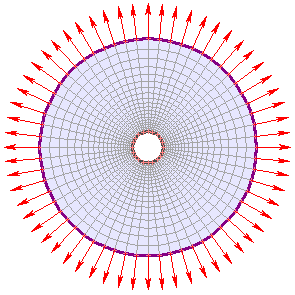Default External
The Default External option allows you to choose the displacement boundary condition that will initially be in effect by default on the External boundary - Fixed / Pinned or Infinite Elements.
Fixed / Pinned
All External boundary nodes will initially be given Fixed XY conditions (i.e. zero displacement). This can then be customized using the Restrain X, Restrain Y or Free options, if necessary. This is the recommended default External boundary condition for most models.
Infinite Elements
The displacement boundary conditions on the External boundary can also be modeled using Infinite Elements.
Infinite Elements are an alternative to the use of fixed boundary conditions on the External boundary. They allow the user to solve a problem with a potentially much smaller finite element mesh, and still obtain good results.
In two dimensions, infinite elements extend to infinity in one direction, and allow the displacement to decay gradually from the external boundary toward the infinite domain – the shape functions for these elements are chosen such that the displacement at the node located at infinity is zero ( Pande, Beer, & Williams (1990) ).
Note: Infinite Elements are represented by arrows radiating from the External boundary nodes, when Restraints are displayed on the model in the Display Options dialog.
Display of Infinite Elements (radial arrows) on External boundary