Joint Model: Voronoi
Two-dimensional Voronoi tessellation is a process that randomly subdivides a plane into non-overlapping convex polygons. A Voronoi joint network consists of joints that are defined by the bounding segments of these polygons (Dershowitz, 1985).
Voronoi tessellation starts with a Poisson point process, which defines “seeds” or “generators”. The Voronoi cell corresponding to each seed is the planar region closer to the seed than to any other seed. The bounding segments of this region are lines that are equidistant to the seed and adjacent generator.
Seeds generated through a Poisson point process are generally not evenly distributed in space. Some points may lie very close to each other, while others are far apart. As a result, it may be desirable to make the distribution of seeds more regular. When this is done, the resulting Voronoi cells become more regular in shape.
RS2 allows users to either define the density of Voronoi seeds or the average length of the sides of Voronoi polygons. The Voronoi network is recommended for broken rock masses in which there are no preferred jointing directions.
Voronoi joint network, irregular polygons
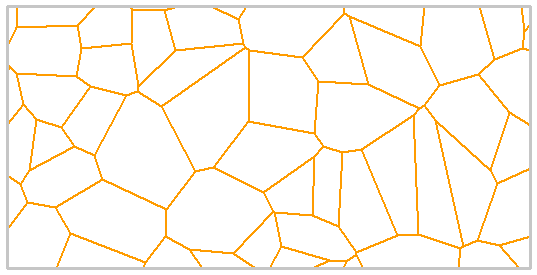
The following input parameters can be defined for the Voronoi joint network model.
Joint Density
The Joint Density allows you to control the density of the Voronoi joint network. The joint density can be specified in two ways: number of polygons per unit area, or average joint length.
- If the Density Method = Density (Number of Voronoi cells per area), you can specify the density by entering the number of Voronoi polygons per unit area
- If the Density Method = Average Joint Length, you can specify the density by entering the average joint length of the polygons
Which method you choose is a matter of preference, and does not affect the properties of the joint network.
NOTE: the amount of time required to generate the network is proportional to the joint density.
Regularity of Polygon Shape
The regularity of the polygon shapes making up the Voronoi network can be determined by choosing one of the following options:
- Irregular - this option will generate the network using the raw (unadjusted) seed locations, and results in the most irregular network of polygons
- Medium Regular - this option adjusts the seed locations to give a more regular network of polygons
- Almost Regular - this option adjusts the seed locations to give a nearly regular network of polygons
- Regular Hexagon - this option will create a grid of identical, regular hexagons. You can choose the orientation of the hexagons by specifying a horizontal or vertical orientation of the hexagon long axis. Note: horizontal and vertical refer to the x and y axis of your RS2 model.
NOTE: the amount of time required to generate the network depends on the regularity, due to the iterative process used to create the Medium Regular or Almost Regular networks. The Almost Regular option will take the greatest amount of time. The Irregular and Regular Hexagon options are the fastest, as no iteration is involved in determining the seed locations. Generation time also depends on the Joint Density.
Voronoi joint network, medium regular polygons
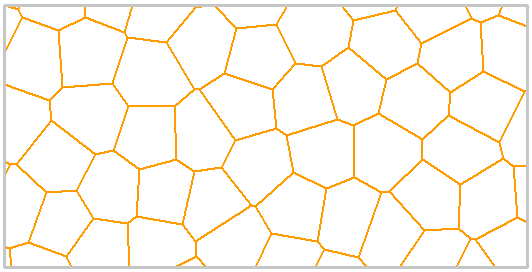
Voronoi joint network, almost regular polygons
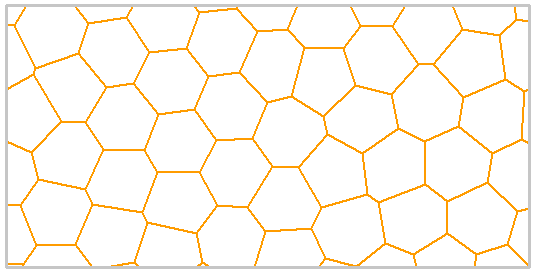
Voronoi joint network, regular hexagons, horizontal orientation
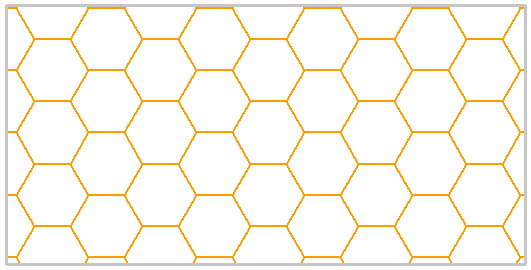
Joint End Condition
For a description of the Joint End Condition option, see the Add Joint Network topic. For further information see the Add Joint Boundary topic.
Randomize
If you select the Randomize button, the Voronoi joint network will be re-generated, using a new sampling of the seed locations.
See the Add Joint Network topic for more information about the Randomize option.