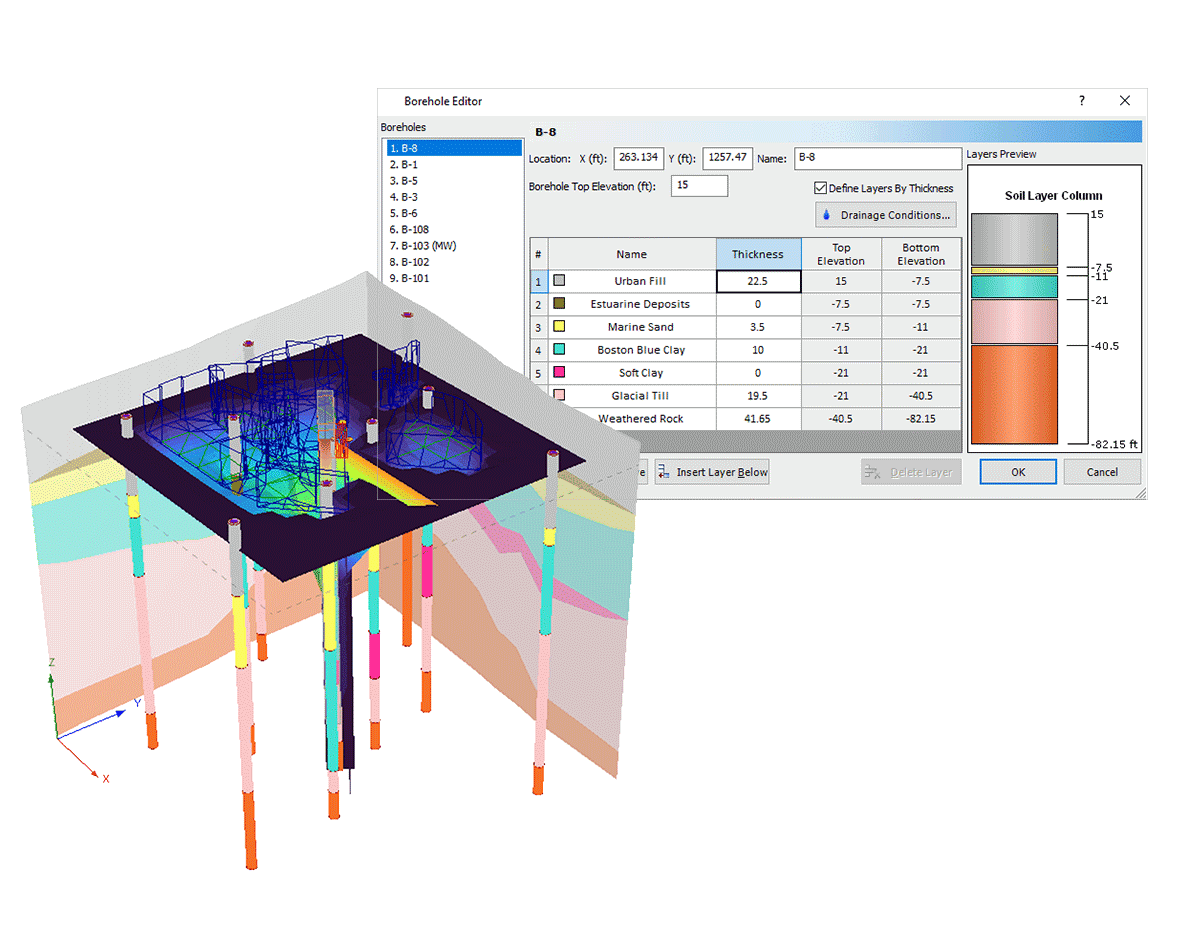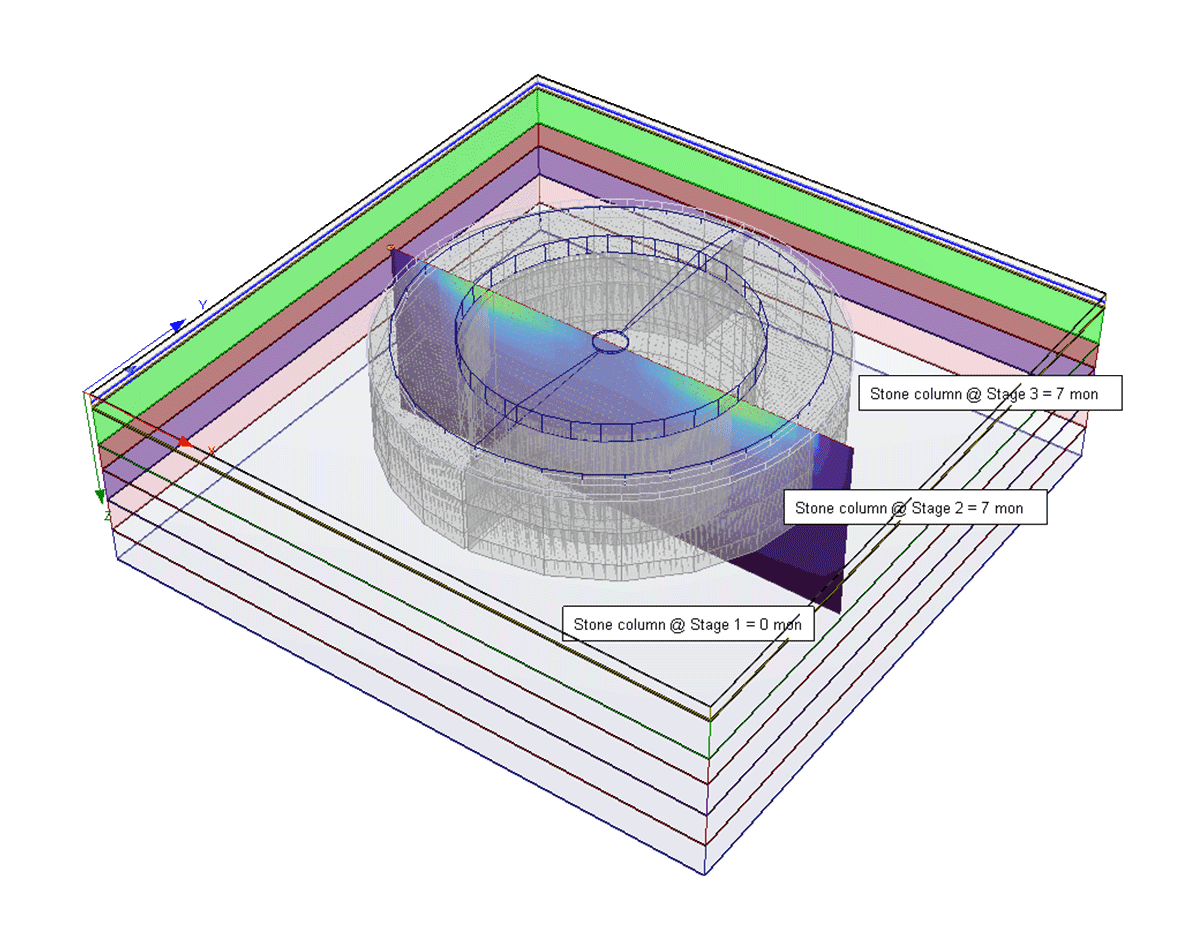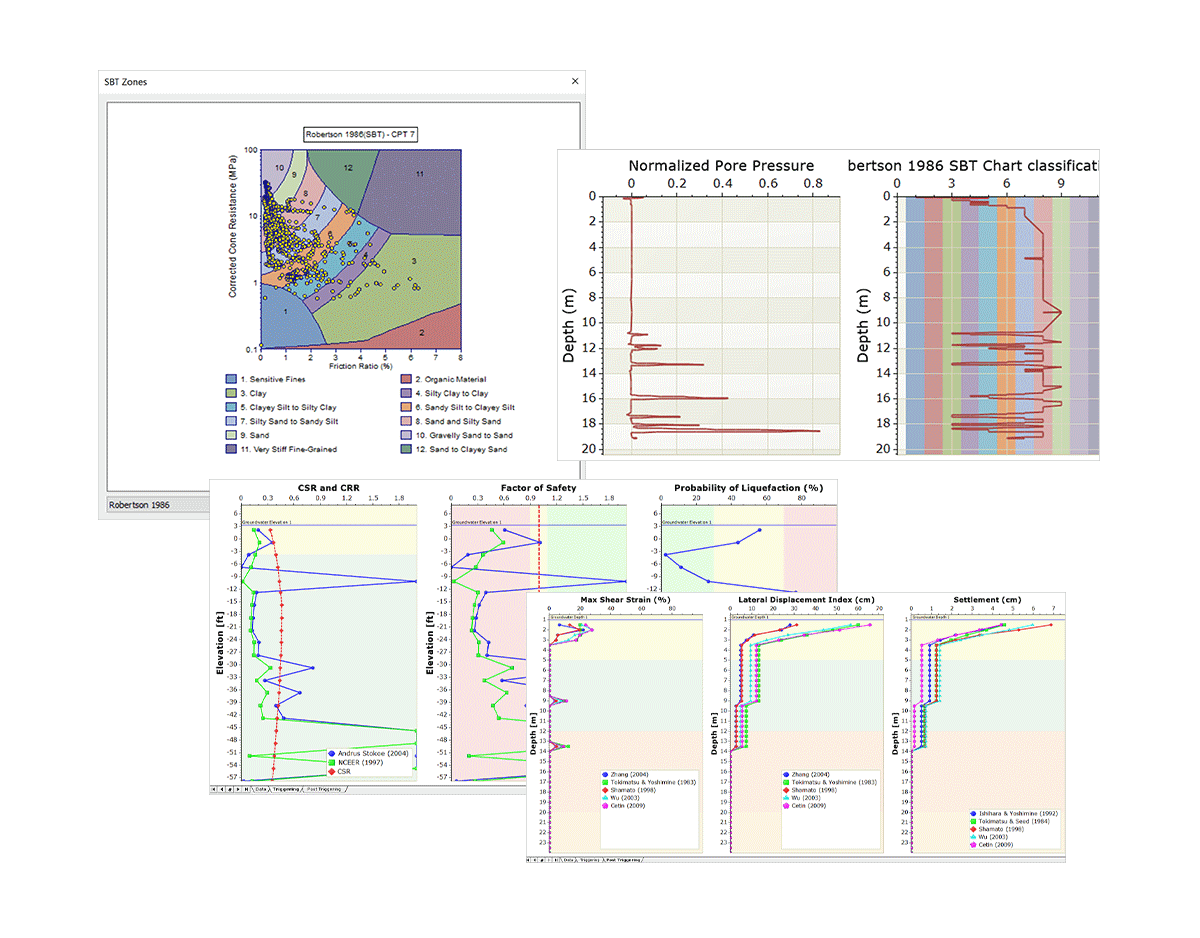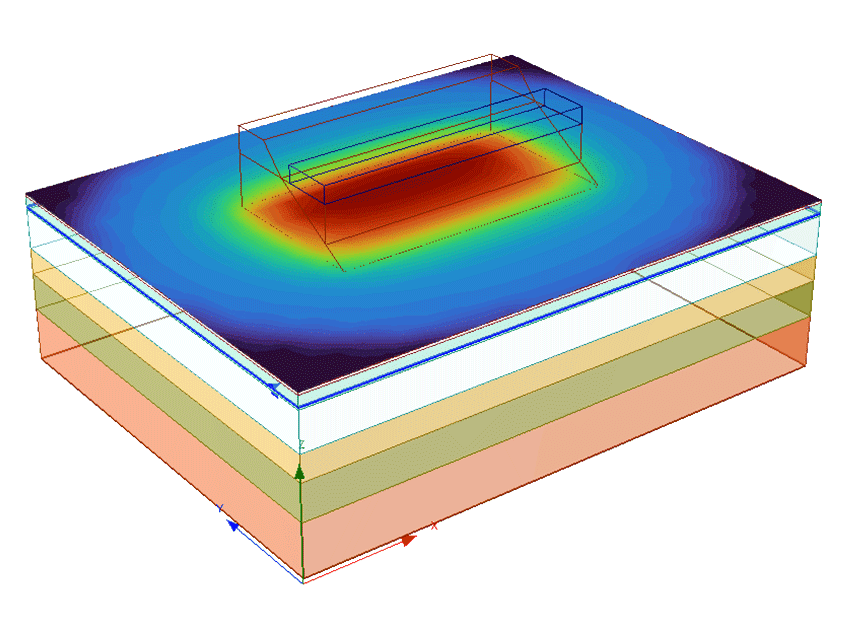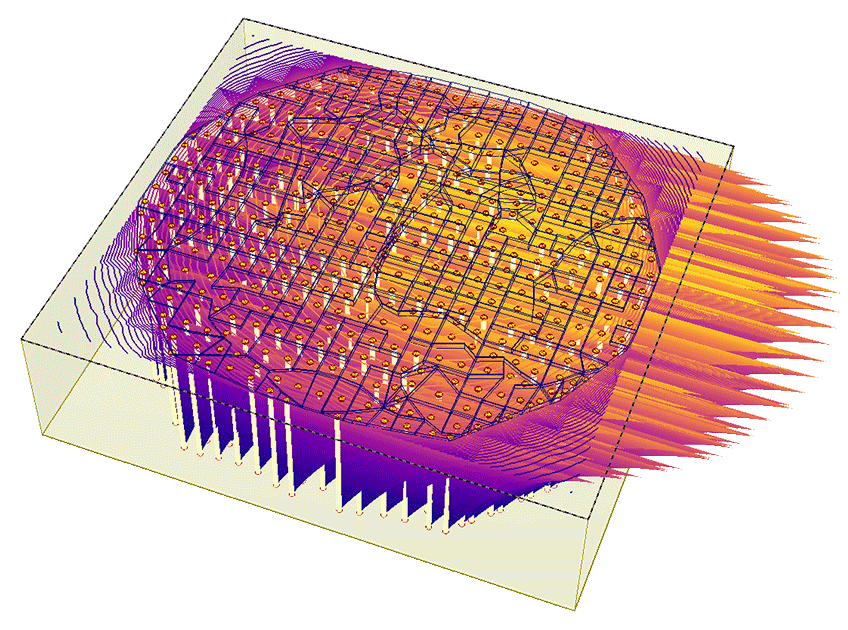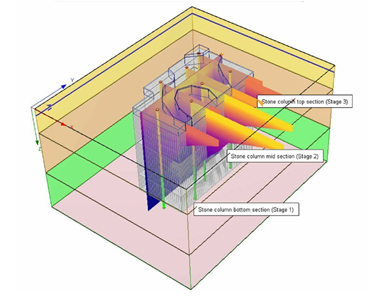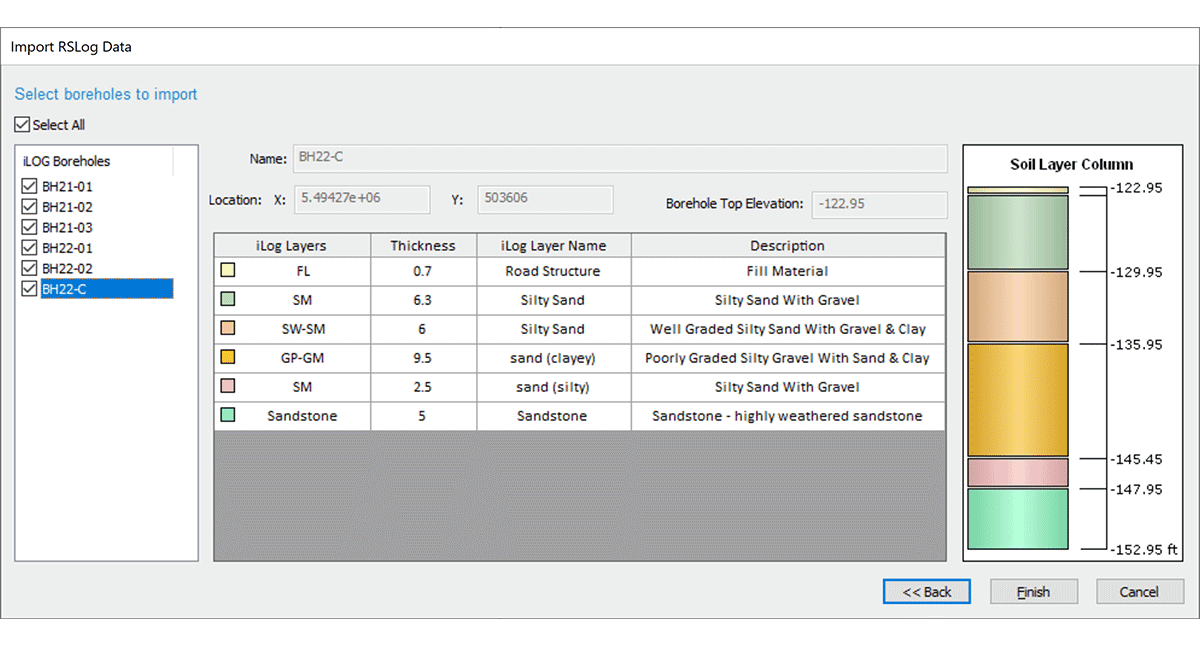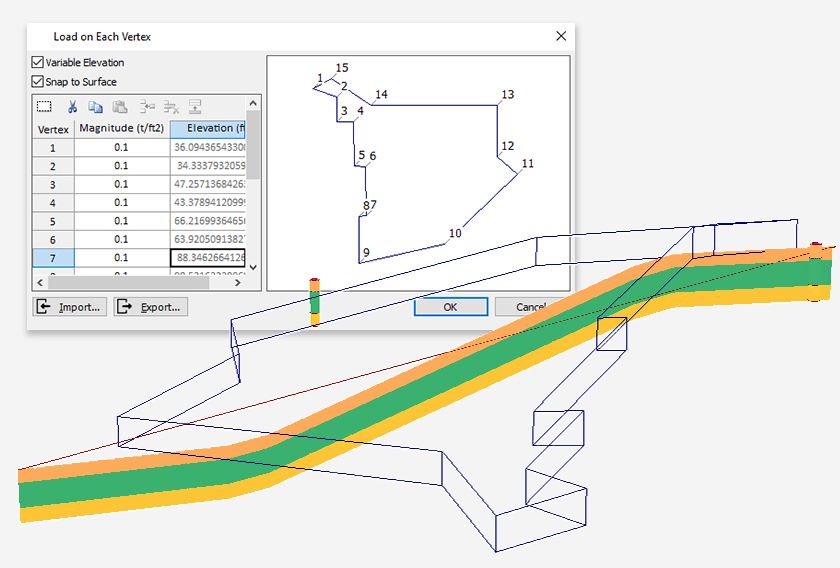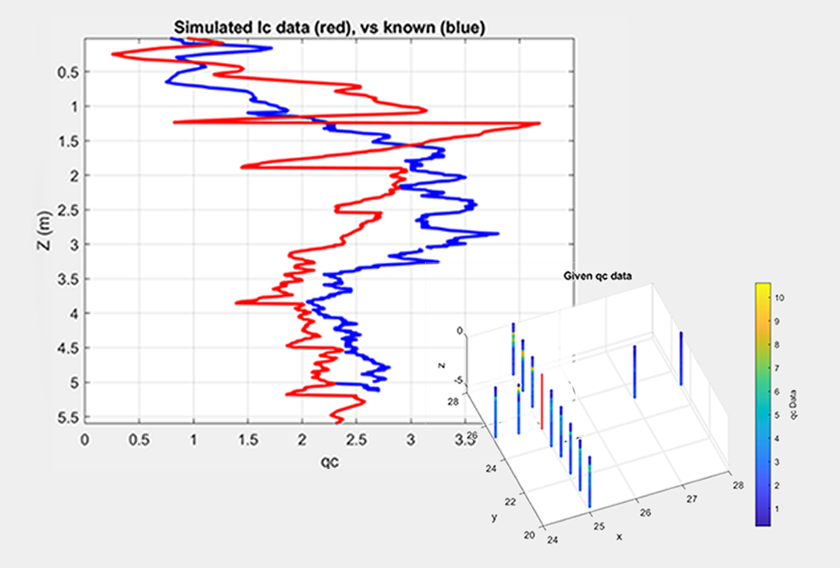Settle3
3D Soil Settlement and Consolidation Analysis Software
Performs immediate, primary, and secondary consolidation for foundations and embankments, while analyzing multiple CPTs and liquefaction using diverse methods.

The Latest Features
Learn more about Settle3's latest feature. Read article
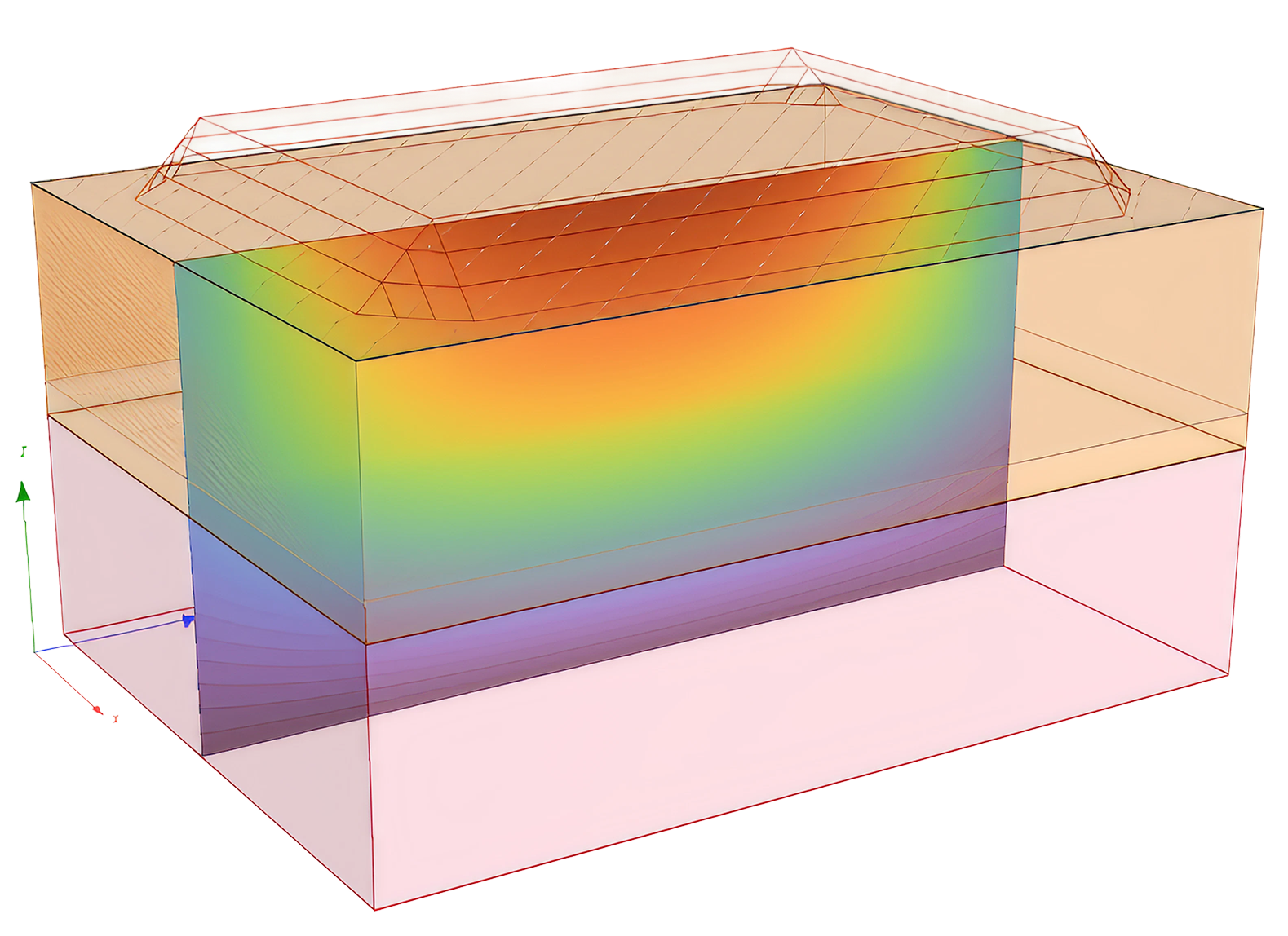
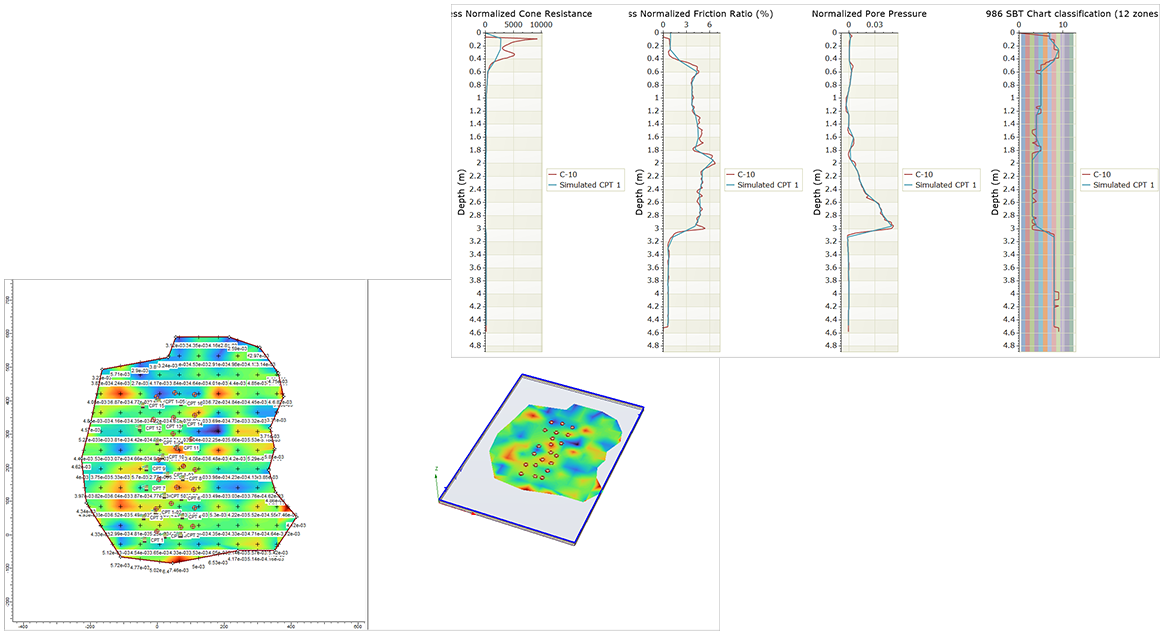
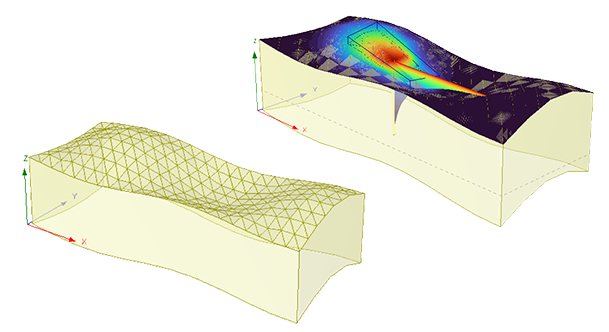
Grow With Our Learning Resources
Explore our Learning Resources and User Guides, designed to help you excel with all of your geotechnical projects, whether you are a practicing engineer, an academic or a student.
Settle3
Get Settle3 today. Choose your license below:
Personal Lease
USD / year
- One Seat
- One User Device
- Cloud-Hosted Licensing
- Managed in the RocPortal
Flexible+ Lease
USD / year
- Multiple Seats
- Unlimited User Devices Per Seat
- Cloud-Hosted Licensing
- Managed in the RocPortal
If you’re interested in hosting your flexible lease licenses on a local server, contact us.
Have questions about our pricing structure? View Plans & Pricing FAQ
Have questions about our pricing structure? View Plans & Pricing FAQ