Show Yielded Bolts
If your model contains bolts, the display of yielded (failed) bolt elements can be turned on or off with the Show Yield option. This can be accessed through the toolbar, right-click or main menu:
- Toolbar shortcut - select the Show Yielded Bolts
 toolbar button.
toolbar button. - Right-click shortcut - right-click on any bolt and select Yielded Bolts
 from the popup menu.
from the popup menu. - Show Yield Dialog - select the Bolts check box in the Show Yield dialog. The Show Yield dialog is available from the Show Yield sub-menu of the Analysis menu. You can filter the results to display only Tensile or Shear failure (see below for details) using the Filter checkboxes.
Display of Yielded Bolts
When the display of Yielded Bolts is turned ON, any bolt elements which have failed will be highlighted by the display of a dotted coloured line segment over yielded portions of bolts. See the note below for a discussion of bolt elements.
Depending on your bolt type(s), bolt elements may fail in Tension (axial failure), Shear (interface bond failure) or both modes may occur. When yielding is displayed, the meaning of the colours used to display bolt yielding, will be shown at the bottom of the Legend, as shown in the following figure.
Swellex bolts indicating Tensile failure (yellow dotted lines)
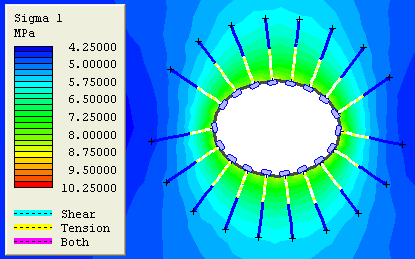
Tensile and/or Shear Failure
Depending on your bolt type(s), bolt elements may fail in Tension (axial failure), Shear (interface bond failure) or both modes may occur.
- All bolt types in RS2 can fail in Tension. Tensile failure indicates that the axial load on a bolt element has exceed the peak tensile capacity of the bolt. If Tensile failure occurs, the load capacity of the bolt is thereafter determined by the residual tensile capacity (see below for more information).
- Only Swellex/Split Set bolts and Tieback bolts can fail in Shear. Shear failure indicates that the peak bond strength of the rock/bolt or soil/bolt interface has been exceeded.
- It is possible that both failure modes (Tensile and Shear) can occur for a single bolt element (for Swellex/Split Set or Tieback bolts).
The following table summarizes the bolt failure modes which are possible for the different bolt types in RS2.
Tensile | Shear | |
End Anchored | Yes | No |
Fully Bonded | Yes | No |
Plain Strand Cable | Yes | No |
Swellex/Split Set | Yes | Yes |
Tieback | Yes | Yes |
NOTE: in the Show Yield dialog, you may filter the display of yielding, to display only failure in Tension or failure in Shear, using the Filter checkboxes.
Bolt Elements
In a RS2 stress analysis, bolts interact with the solid elements of the mesh, as individual "bolt elements". Failure of individual bolt elements can occur, without necessarily causing failure of the entire bolt (except for End Anchored bolts). Bolt elements are determined as follows, according to the bolt type.
End Anchored
For the End Anchored bolt model, the entire bolt length is considered a single bolt element. If an End Anchored bolt has failed (in Tension), the entire bolt fails.
Fully Bonded, Plain Strand Cable, Swellex/Split Set
For these bonded bolt types ( Fully Bonded, Plain Strand Cable or Swellex / Split Sets), the bolt elements are determined by the intersections of each bolt with the solid elements of the mesh. Individual bolt segments can fail, independently of adjacent segments within the same bolt.
Tiebacks
Tiebacks consist of a bonded length and an unbonded length. The bolt elements of the bonded length are determined by the intersections of the bolt with the solid elements of the mesh. The bonded length behaves essentially in the same manner as a Swellex/Split Set bolt. The unbonded length of a tieback behaves as a single bolt element. If (tensile) failure of the unbonded length occurs, the entire unbonded length is considered failed.
NOTE: the display of Bolt Elements can be turned on/off in the Display Options dialog. This will display cross markers highlighting the location of the bolt elements for each bolt.
Residual Bolt Capacity
It should be noted that failure of a bolt element, does not necessarily mean that the bolt element cannot carry load. In RS2 it is possible to define a residual bolt tensile capacity (for all bolt types except Plain Strand Cable). If a bolt has a (non-zero) residual tensile capacity, then the bolt may fail in tension (i.e. peak tensile capacity has been exceeded), and still carry a tensile load (less than or equal to the residual capacity).