Stage Factors
In RS2, the stress properties of a material can be modified at different stages of a multi-stage model, by using the Stage Factors tab in the Define Material Properties dialog. This allows you to simulate, for example:
- an increase or decrease in material stiffness
- an increase or decrease in material strength
as staging progresses. The material properties can be increased or decreased by user-defined factors at different stages, detail steps are described below.
The properties in Stage Factors tab are divided to three categories, one or more of them can be included by selecting the checkbox.
- Stage Strength/Stiffness Properties
- Stage Hydraulic Properties
- Stage Hydraulic Distributions (available only when Groundwater Method = Finite Element Analysis and Stage Hydraulic Properties is enabled)
- Stage Thermal Properties (available when a stage with Static Temperature thermal method exists and Static Temperature Grid is used)
To stage properties:
- Select Define Materials from the Properties menu, and select the Stage Factors tab.
- Under the Stage Factors tab, select the checkboxes for desired properties to modify (Stage Strength/Stiffness Properties, Stage Hydraulic Properties, Stage Hydraulic Distributions, and Stage Thermal Properties). The dialog should display as below:
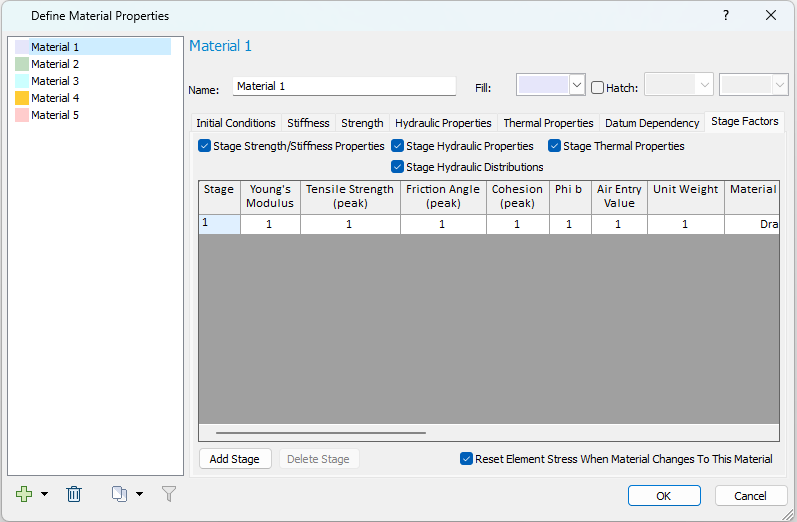
- Select the Add Stage button, until the number of rows in the dialog, is equal to the number of stages at which you need to modify the material properties. For example:
- If you need to modify material properties at 3 different stages, then select Add Stage TWICE, so that a total of 3 rows appears in the dialog.
By default, the Reset Element Stress When Material Changes To This Material option at the bottom of the dialog is ON. It means that, when the material assignment has been changed to this material, for existing elements, the stress of the element will be set to zero. Note that for new elements (that are not existed in previous stages), the stress of the element will be assigned based on the initial stress (field stress) option.
- In each row, enter the required factor(s) which will be used to modify the indicated material parameter(s). Note:
- The factors are multiplied by the parameter values in the Define Material Properties dialog, in order to obtain the actual value to be used for a parameter, at a given stage of the analysis
- For example: if you want to increase Young’s Modulus by 20%, enter a Factor of 1.2 for Young’s Modulus, at the desired stage(s)
- Leave the Factor = 1 for any parameter which does not change value
- Reset Yield - allows you to reset the yield status of failed elements, see below for details.
- For the Material Behaviour (hydraulic property) and Thermal Grid to Use (available when a Static Temperature thermal stage exists), rather than assigning a stage factor, the staging can be defined using their dropdown list.
- For Stage Hydraulic Properties and Stage Hydraulic Distributions, see below for details.
- It is important to note that you only need to define the stage and factor information, for the stages at which you want to modify properties. You DO NOT need to define this information at stages where the properties do not change.
- If you accidentally add too many rows with the Add Stage button, click the mouse in a row and select the Delete Stage button, to delete the row.
- When you are finished entering all stage numbers and factors, select [OK] in the Stage Material Properties dialog. select [OK] in the Define Material Properties dialog when you are finished defining all materials.
When the analysis is run, RS2 will use the factors in the Stage Material Properties dialog, to determine the material properties to be used at each stage of the analysis, for a given material.
Stage Hydraulic Properties and Distributions
Stage Hydraulic Properties
This option allows constant stage factors only. It is available for any Groundwater Method in the Project Settings menu.
Use the option if your condition or desire is ONE of the following criteria:
- Groundwater Method = FEA, and all permeability parameters (except for mv) under the Hydraulic Properties tab are set to Constant.
- Groundwater Method = FEA, the permeability parameters (except for mv) have both Constant and Non-Constant distribution types, AND you only wish to stage those parameters that are Constant. Note that other parameters will remain the same.
- Groundwater Method = Static
Stage Hydraulic Distributions
This option allows constant stage factors, as well as staging distribution type and functions. It is available only when the Groundwater Method = Steady State FEA or Transient FEA in the Project Settings menu. Toggle the Stage Hydraulic Properties option first to enable the option.
Use the option when you wish to stage distribution type or (and) function of permeability parameters. Note that:
- Your Groundwater Method must be FEA.
- All functions need to be defined prior under the Hydraulic Properties tab, which can then be selected from the dropdown list under the Stage Factors tab.
- For parameters defined as a spatial distribution under the Hydraulic Properties tab, it cannot be staged as the Contant type.
Reset Yield
When a solid element yields, a yield flag is assigned to the element and is kept for all subsequent stages. This is the default setting (i.e. Reset Yield = No).
If you wish to reset the yield flag for failed elements in a material, you can choose Reset Yield = Yes. In this case, the material strength of elements that yielded previously will be reset to peak strength. This can be used, for example, if a material has been strengthened by grouting, and you wish to change the material strength parameters, and reset the yield flag of previously failed elements.
The Reset Yield option is only available if the Material Type = Plastic in the Define Material Properties dialog.
Staged Properties Tutorials
A typical use of staged material properties, is the staged reduction of material modulus, to simulate the 3-dimensional advance of a tunnel face. This is discussed in the RS2 Knowledge Base. Under the Finite Element Theory category, see the following two questions:
- I am trying to model the tunnel face by reducing the modulus of the material inside the excavation over a number of stages. Why am I not seeing a change in displacements or stresses?
- In one of my stages I reduce the modulus of one of the materials yet I see no change in displacement or stress in the stage. Why?