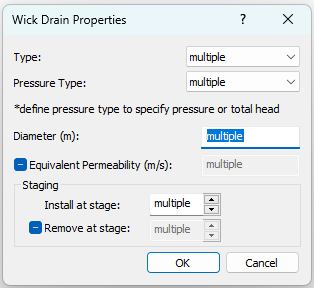Edit Wick Drains
The Edit Wick Drains\Relief Wells  option allows you to view and modify the installed wick drain(s) or relief wells. Both properties and staging can be edited.
option allows you to view and modify the installed wick drain(s) or relief wells. Both properties and staging can be edited.
To edit wick drains,
- Make sure one or more wick drain(s) are created in the model with the Add Wick Drain\Relief Well
 or Add Wick Drain\Relief Well Pattern
or Add Wick Drain\Relief Well Pattern  option from the Groundwater menu.
option from the Groundwater menu. - Select the Edit Wick Drains\Relief Wells
 option from the Groundwater menu (proceed to Step 2), or right click to select a wick drain in the model, and select the Edit Wick Drain Properties
option from the Groundwater menu (proceed to Step 2), or right click to select a wick drain in the model, and select the Edit Wick Drain Properties  option from the popup menu (proceed to Step 3).
option from the popup menu (proceed to Step 3). - You will first be prompted to pick the wick drain(s). Use the mouse to select the wick drain(s) you would like to edit. You can drag select multiple wick drains. Hit Enter key, or right click and select Done Selection.
- The Wick Drain Properties dialog will show as below. You can view and modify the information in the dialog.
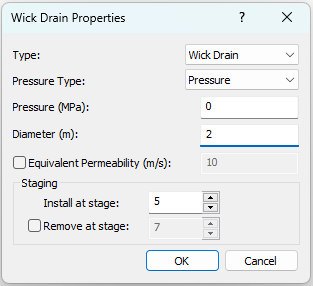
The Type can be Wick Drain or Relief Well.
The Pressure Type on top can be either Pore Pressure or Total Head with a Pressure value. The node associated with the boundary condition will keep those values during the simulation. Note that with wick drain condition, if the node has a lower values the assign boundary condition, it will automatically ignore the condition. Wick drains / relief wells are mesh non conforming groundwater boundary condition.
The size can be specified by a Diameter. The Equivalent Permeability is optional.
Staging - if your model is staged, you can specify the installation (and removal) stage of the wick drain(s).
Install at stage - by default, the installation stage will be set to the stage that you are currently viewing (i.e. the currently selected stage tab). You can enter a different stage if necessary.
Remove at stage - (optional) you can also specify a removal stage, by selecting the Remove at stage check box and entering the stage at which the wick drain(s) are to be removed (uninstalled).
For more information about wick drains and relief wells theories in RS2, see the Wick Drain and Relief Well Theory document in the RS2 Theory - Groundwater section.
Edit Multiple Wick drains
You can simultaneously select and edit multiple wick drains with the Edit Wick Drains\Relief Wells option.
When multiple wick drains are selected and they have different properties or installation settings, the value of correspondent field in the Wick Drain Properties dialog will be display as “multiple” (as shown below). In this case, if you edit the wick drain parameters and select OK in the dialog, these parameters will be applied to all selected wick drains. Therefore, if you wish to edit multiple wick drains and apply different properties or installation settings to each, the wick drains must be edited individually.