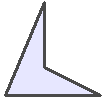Automatic Mapped Mesh
The Automatic Mapped Mesh option will automatically create a mapped mesh in all triangular or quadrilateral regions of the model, with one mouse click.
However, before you select Automatic Mapped Mesh, you will have to ensure that the model boundaries are properly discretized, as described below.
The general procedure to create a mapped mesh in RS2 is as follows:
- A mapped mesh can only be created within 3-sided or convex 4-sided regions of the model. Therefore you may need to add boundaries (e.g. material or stage boundaries) to the model, in order to divide the material into 3-sided or 4-sided regions.
- Choose the Element Type (Triangles or Quadrilaterals) in the Mesh Setup dialog.
- Discretization - an essential step in creating a Mapped Mesh, is to properly discretize the boundaries using the Custom Discretize option. Boundaries must be discretized as follows:
- In a triangular (3-sided) region, each side of the triangle must have the same number of discretizations.
- In a quadrilateral (4-sided) region, opposite sides of the quadrilateral must have the same number of discretizations. It is not necessary that all 4 sides of the quadrilateral have the same number of discretizations, only opposite sides must have the same number.
- Before you can generate the mapped mesh, you must first generate the regular (un-mapped) mesh by selecting the Mesh option. The Mapped Mesh options will then be enabled.
- Now you can select Automatic Mapped Mesh
 from the Mapped Meshing sub-menu of the Mesh menu. All triangular or quadrilateral regions of the model which have been discretized as described in Step 3, will be automatically map meshed with the selected Element Type.
from the Mapped Meshing sub-menu of the Mesh menu. All triangular or quadrilateral regions of the model which have been discretized as described in Step 3, will be automatically map meshed with the selected Element Type. - Any regions of the model which are NOT triangular or quadrilateral in shape, or which have not been discretized according to Step 3, will NOT receive a mapped mesh. They will be re-meshed with the original random (un-mapped) mesh.
NOTE: it is permissible for any "side" of a 3 or 4 sided region, to be made up of multiple boundary segments, as long as the segments form a straight line.
NOTE: if any side of a 3 or 4 sided region consists of multiple boundary segments, then the total number of discretizations on that side, must be equal to the desired number of discretizations.
NOTE: you may mesh triangular or quadrilateral shaped regions using either Triangular or Quadrilateral finite elements. However, if a Quadrilateral mesh is applied to a triangular region, then some of the elements will necessarily be triangles.
Non-convex quadrilateral regions
Quadrilateral regions can only be map meshed if they are convex. Concave 4-sided regions cannot be map meshed. If you need to map mesh a concave 4-sided region, then you will have to divide it into two triangular regions by adding a material or stage boundary.
Convex (A) and Concave (B) quadrilateral regions
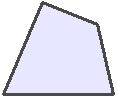 B
B