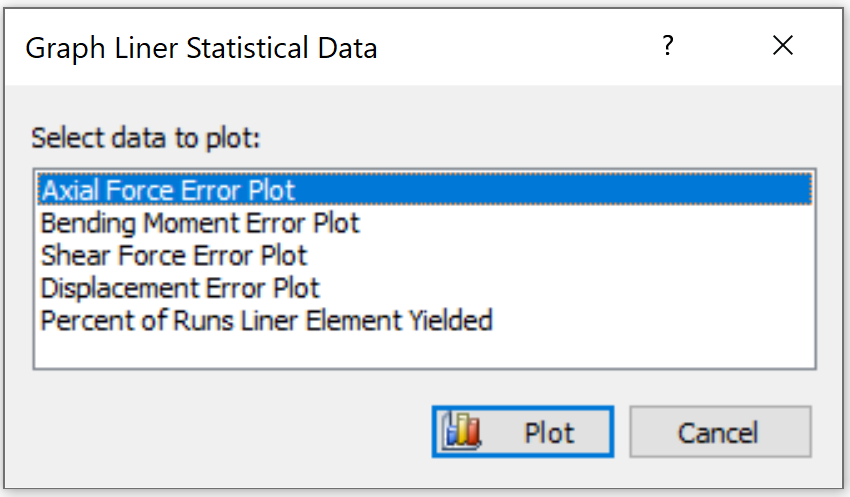Graph Statistical Liner Data
In RS2 Interpret, the Graph Liner Statistical Data option allow you to plot statistical liner data after a probabilistic analysis. This option is only available if you have computed a Probabilistic Analysis with liners.
Five types of statistical liner data plots are available in RS2:
- Axial Force Error Plot
- Bending Moment Error Plot
- Shear Force Error Plot
- Displacement Error Plot
- Percent of Runs Liner Element Yielded
To generate a statistical liner data plot:
- To enable this option, make sure the files has been computed with a probabilistic analysis, and liners are modeled.
- Select Graph Statistical Liner Data from the Statistics menu. A dialog will be prompted as below.
- In the Graph Liner Statistical Data dialog, select a data type to plot.
- Select Plot when complete selection. The graph will be generated and displayed in a new window.