Presets
The Presets option in RS2 allows you to save the scale and location of a view when using Print or Batch Print option. To use the option, select Print or Batch Print option from File menu, you will find the Presets section at the top of the window (see image below).
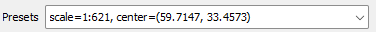
Save a Preset
Select the Save ![]() button beside the Presets dropdown menu, the current scale ratio of the model, and its location in a viewport can be saved as a preset.
button beside the Presets dropdown menu, the current scale ratio of the model, and its location in a viewport can be saved as a preset.
A default name for the preset is given by RS2 (see image above), including the scale ratio, and a set of (x, y) coordinates. The coordinates are the point in model coordinate system that has been placed at the viewport center.
Saved Presets
The saved presets are stored and can be chosen from the dropdown list.
Edit a Preset
 , imported
, imported  , or deleted
, or deleted  .
. With the import ![]() option, presets can be imported from another file. This overwrites all existing presets.
option, presets can be imported from another file. This overwrites all existing presets.