Show Yield Zones
he Show Yield Zones ![]() option in the Statistics menu will highlight all yielded finite elements after a probabilistic analysis.
option in the Statistics menu will highlight all yielded finite elements after a probabilistic analysis.
- All yielded finite elements from all component files of the probabilistic analysis will be highlighted (i.e. if an element failed during any run of the probabilistic analysis it will be highlighted).
- The shading of the elements indicates the probability of failure of the elements (darker shading indicates higher probability of failure).
- The shading display can be customized in the Show Yield Options dialog (see below).
To turn off the display of yield zones re-select the Show Yield Zones option.
Display of yielded elements with Show Yield Zones
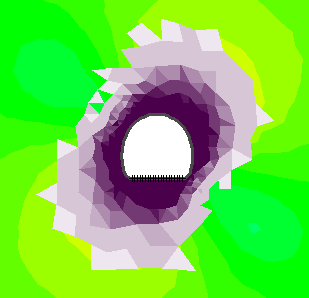
Show Yield Options
The Show Yield Options dialog allows you to customize the display of the statistical yield zones.
In the Show Yield dialog you can choose:
- The starting color (this represents zero probability of failure)
- The ending colour (this represents 100 percent probability of failure)
- Highlight the edges of the yielded elements by selecting the Draw Element Outline check box.
Interpret will use the start and end colours to shade the yielded elements according to their probability of failure (e.g. if an element failed in half of the component files this would represent 50 percent probability of failure and the shading of the elements would be "halfway" between the start and end colours).
If you would like to save the current settings as the default, select the Defaults button in the dialog and choose Make Current Settings the Default.
Show Yield Options is available in the Statistics menu, the Analysis menu or the toolbar (select the drop-arrow beside the Show Yielded Elements toolbar button).