Add Stress Ribbon
A Stress Ribbon is a tool for displaying the spatial variation of the three principal stress directions, all at the same time. It consists of a “ribbon” passed through query points, such that its orientation represents the principal stress directions, as follows:
- The length dimension of the ribbon coincides with the direction of the maximum principal compressive stress;
- The width dimension coincides with the direction of the intermediate principal stress;
- The normal to the ribbon coincides with the direction of the minimum principal compressive stress.
Query points on a Stress Ribbon are defined the same way as query points on a Line Query (Add Line Query). Starting at each query point, the ribbon determines the stress flow direction at that location, then travels an increment of distance in the flow direction, to determine the next point along the ribbon.
Steps to create Stress Ribbon:
- Go to Results tab and then Interpret>Queries>Add Stress Ribbon Query.
- In the CAD views, draw a polyline; in the Draw Polyline pane, Enter a sequence of coordinates, or Edit Table. Select Done
 .
. - Specify the placement of the query points along the polyline:
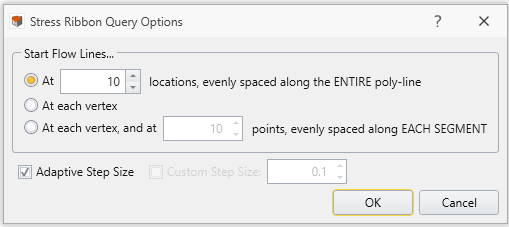
- At a desired number of locations, evenly spaced along the polyline;
- At each vertex; or;
- At each vertex, and at a desired number of points, evenly spaced along each segment
- Adaptive Step Size and Custom Step Size determine how the ribbon follows the stress flow. Adaptive Step Size means that the ribbon makes small movements when the maximum principal stress has a small magnitude, and large movements for large magnitudes; disabling Adaptive Step Size means that the ribbon will always make the same size movement. Enter a Custom Step Size to explicitly define how large the ribbon’s movements are.