Define Hydraulic Properties
The hydraulic properties of materials are defined and saved in the Material Properties dialog, under Hydraulics tab. It is important to define the parameters accurately to ensure reliable pore pressure calculations in RS3 (i.e., when using Phreatic Surfaces, Steady State finite element seepage analysis, or Transient finite element seepage analysis).
To define hydraulic properties:
- Ensure Project Settings > Groundwater > Groundwater Method≠ None
- Select the Groundwater workflow tab
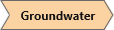
- Select Define Hydraulic Properties
 from the toolbar or the Groundwater menu. This will open the Material Properties dialog to the Hydraulics tab.
from the toolbar or the Groundwater menu. This will open the Material Properties dialog to the Hydraulics tab.
The input parameters available in the Hydraulics tab depend on the selected Groundwater Method. For more information about the hydraulic parameters, see the linked topic.