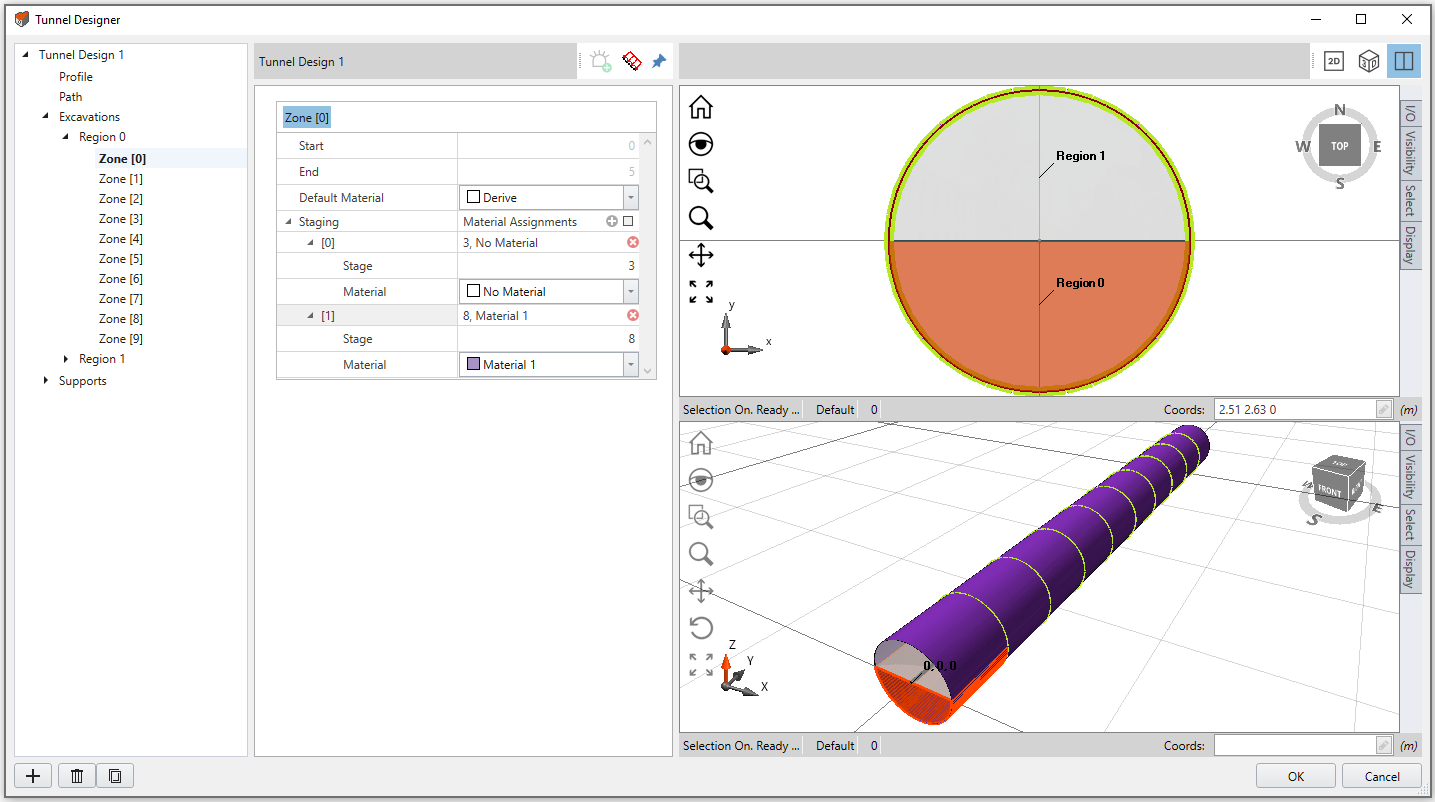Tunnel Excavation
For tunnel design, the Excavation settings can be defined after Tunnel Profile and Tunnel Path are specified. The Excavation option allows you to sequentially excavate and backfill each region.
The Excavations section will appear under Tunnel Design tree (once tunnel profile and path have been defined). The list consists of Regions and their contained Zones. Each tab (Excavation, Region, and Zone) is described below.
Excavations
The Excavations tab summarizes the settings in Region and Zone tabs, including the number of regions, volumes (zones), and stages.
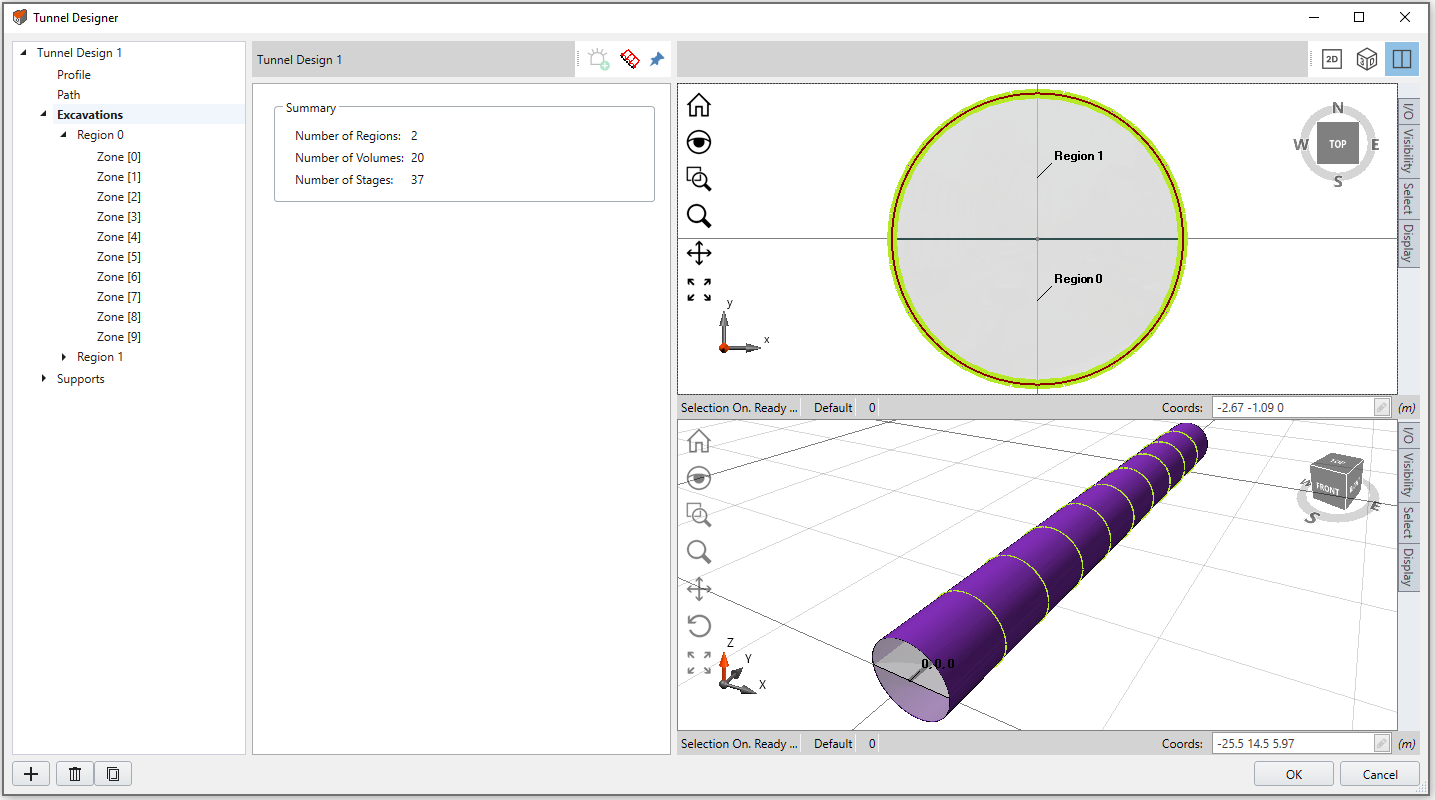
Region
The Region tabs are the main tabs to customize staged excavation settings. For each region, the Properties and Excavation Sequence can be defined.
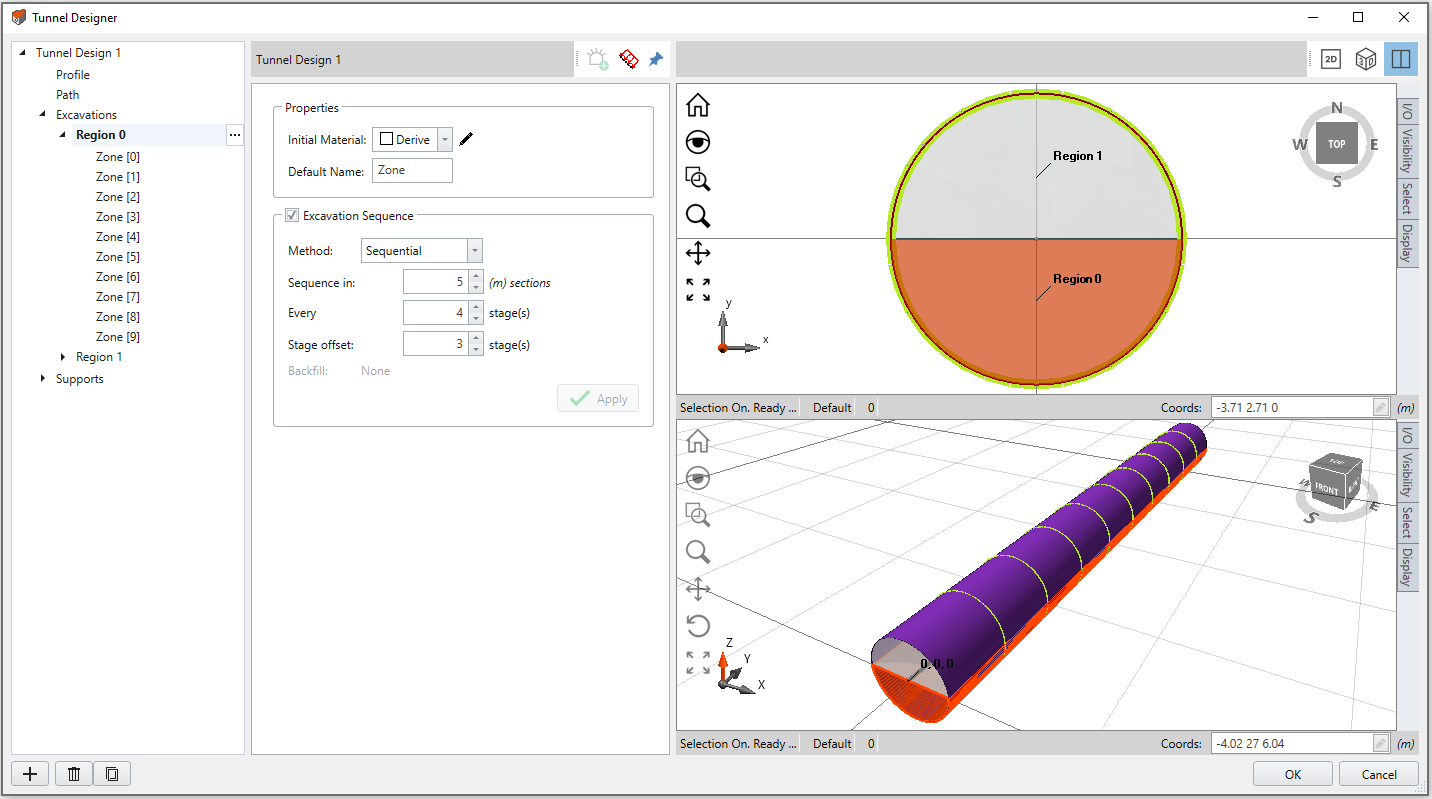
Properties
Select the Initial Material for the region from the dropdown menu. If needed, select the Edit icon  to change the material properties. By default, Initial Material = Derive, which means the material will match with the geometry material at that location when applied to the geometry.
to change the material properties. By default, Initial Material = Derive, which means the material will match with the geometry material at that location when applied to the geometry.
The Default Name is for region sub-sections. By default, it is Zone with assigned numbers. The name can be user-defined.
Excavation Sequence
The Excavation Sequence is an optional setting for tunnel design. When enabled, three methods are available: Sequential, Single Backfill, and Custom Sequence.
Based on the Excavation Sequence settings, the tunnel region will be further divided into zones. Detail material assignment within each zone can be further defined in the Zone tabs.
- Sequential
For the Sequential method, the tunnel region will be excavated sequentially. The tunnel will be excavated by a constant length each time, and the stage gap between adjacent excavations is constant. Three values should be defined: sequence in x (m) sections, every x stage(s), and stage offset x stages (see Figure 2 above).
For example, if we have a sequential excavated tunnel region, with Sequence in =5m sections, every 4 stage(s), and Stage offset = 3 stage(s), it means after the first three stages, starting at the fourth stage, the tunnel region will be excavated every four stages (i.e. stage 4, stage 8, stage 12, etc.) till the end, and each time will be excavated for five meters.
Click the Apply button to apply the settings. Turn on the 3D viewport and click through Zone tabs to view excavation properties in each zone. Note that no backfill is allowed for Sequential method. - Single Backfill
The Single Backfill method is similar to the Sequential method. In addition, you can backfill the excavated zone by assigning another material to the zone after its excavated stage – you will see that the material colour reappears in the excavated zone. For Single Backfill, the number of times that a zone can be assigned properties is one.
The backfill will follow the same sequence as excavation, except that the backfill frequency can be re-defined. Specify the material, start stage, and backfill frequency in stages for backfill (see Figure 3 below).
It is noted that the Stage Offset applies to both excavation AND backfill. It means that if you have Stage Offset = 3 stages, Start = 5 stages, Every = 7 stage, backfill will start after 3+5=8 stages, which means at the 9th stage of the model, first zone backfilled. Backfill of other zones will happen after –every 7 stages sequentially.
Please note that when defining backfill staging (i.e. Start # stage(s) and Every # stage(s)), for each zone, the backfill must happen after excavation.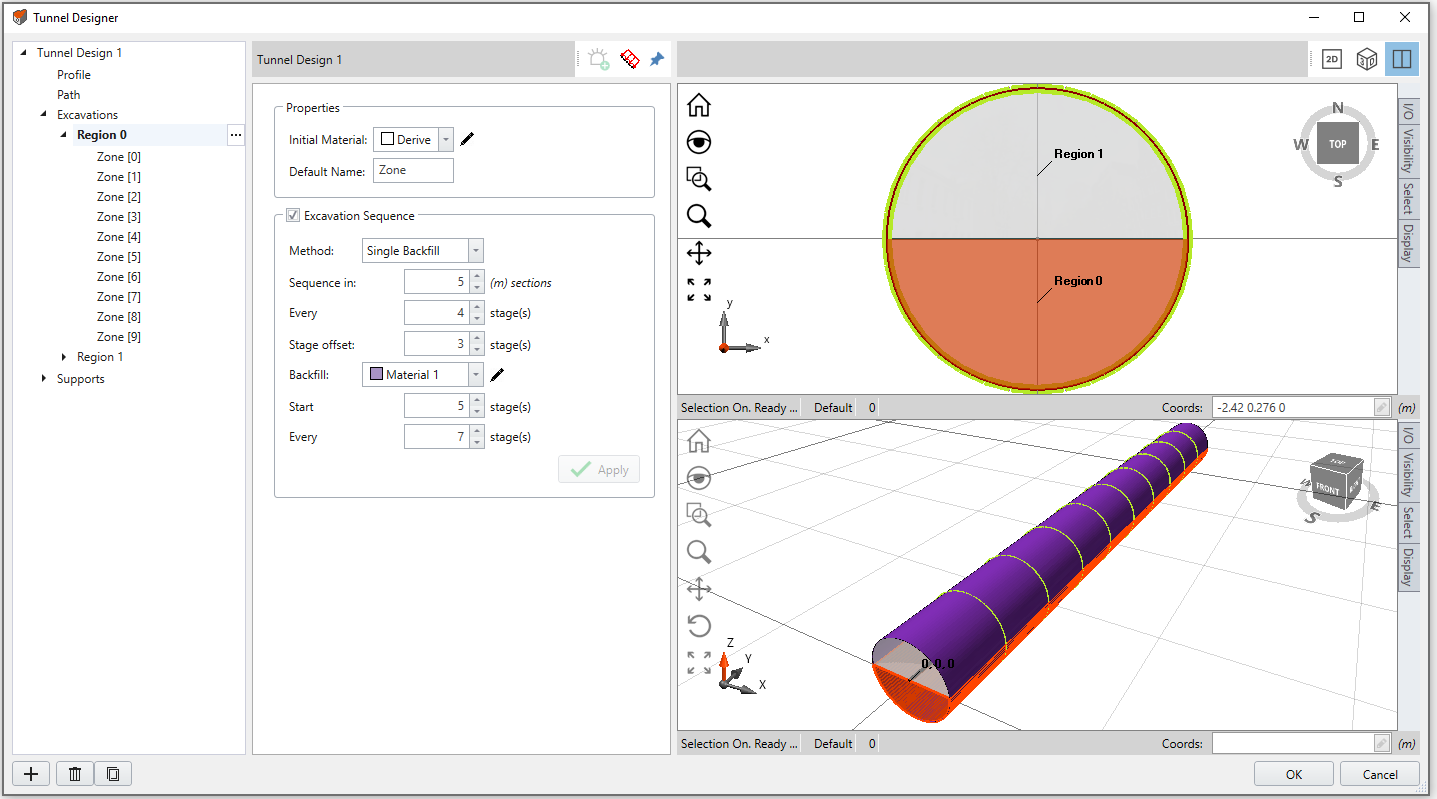
Figure 3. Tunnel Excavation – Single backfill method
Click the Apply button to apply the settings. Turn on the 3D viewport and click through zones to view excavation properties in each zone. - Custom Sequence
Coming soon!
Zone
If a region is excavated by parts, each part will be defined as a zone. They are listed under the Region tree.
If the excavation sequence is applied, the region will be divided accordingly into sub-sections – zones. The properties for each zone are listed under the Region tree.
In the Zone tab, staging details are listed. Expand staging items to see the material change and its associated stage.