Hybrid Mesh
RS3 provides the Mixed 4-Noded and 10-Noded Tetrahedra element mesh type (also referred to as the hybrid mesh) that allows meshing the model with both 4-noded and 10-noded elements.
For complex models exhibiting a high degree of non-linearity or when performing SSR analysis, it is generally recommended to employ 10-noded tetrahedra mesh to capture the material behavior with high level of accuracy. However, compared to 4-noded mesh, it demands a longer computation time. With Hybrid mesh feature, RS3 provides users the flexibility to strategically employ preferred mesh types for different regions within the model. Hence, a 10-noded mesh can be applied at regions of interest, while remaining areas can be meshed with 4-noded tetrahedra, which ensures both the computational efficiency and result accuracy.
Hybrid mesh can be employed by setting Element Type = Mixed 4-Noded and 10-Noded Tetrahedra in the Mesh Settings dialog from the Mesh menu. The regions of interest must be first defined as Higher Order Regions, to ensure a 10-noded mesh implemented within the area. A Define Higher Order Regions ![]() option is provided to do so.
option is provided to do so.
To use hybrid mesh:
- Select the Mesh
 workflow tab.
workflow tab. - Use the Define Higher Order Regions
 option from the Mesh menu to specify region(s) of interest subject to a 10-noded tetrahedra mesh.
option from the Mesh menu to specify region(s) of interest subject to a 10-noded tetrahedra mesh.- Follow steps in the Define Higher Order Regions topic to do so. You can either create a volume or set an existing volume.
- Select the Mesh Setting option from the Mesh menu after the higher order region(s) are specified.
- In the Mesh Settings dialog as shown below, choose Element Type = Mixed 4-Noded and 10-Noded Tetrahedra, which is the hybrid mesh.
- Defined Higher Order Regions will be listed in the dialog, providing the option to delete undesired ones from the list. Deleting from the list will also delete the corresponding entity from the Visibility Tree.
- Continue to set the Mesh Gradation and Advanced properties if needed. More information can be found here.
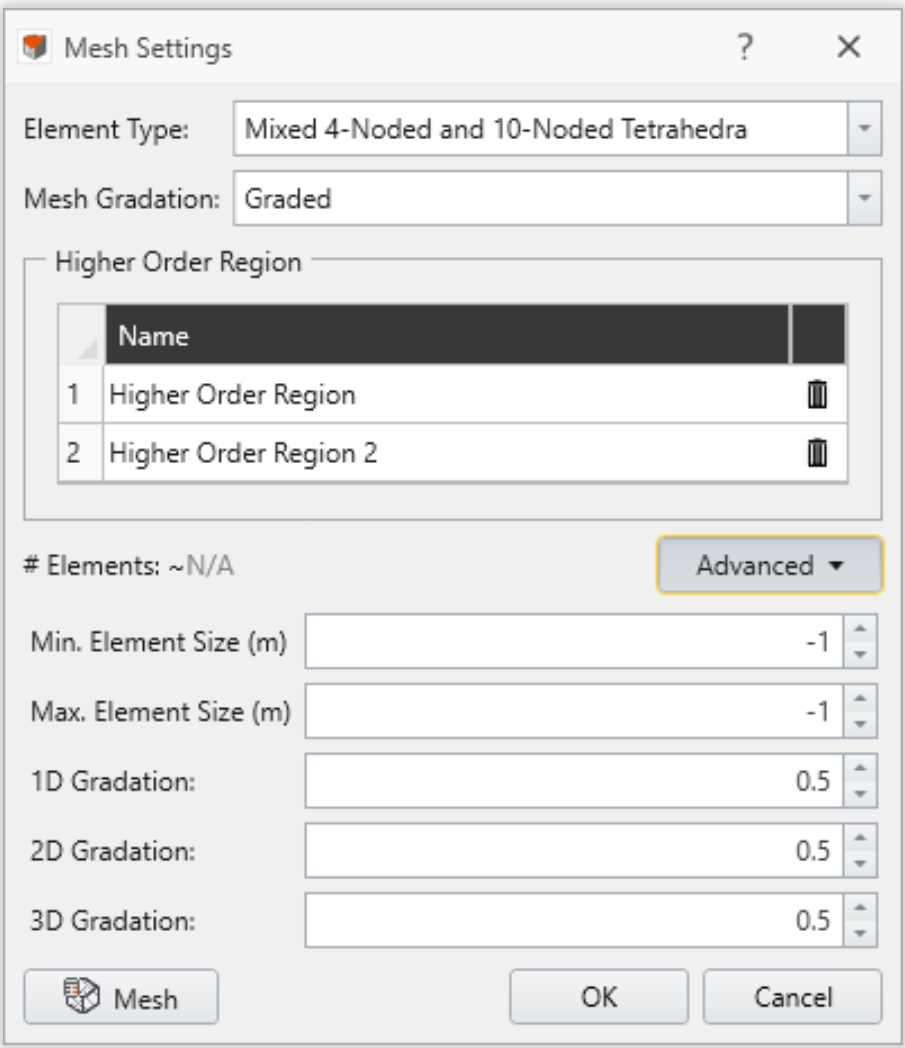
If no higher order regions are defined, the list will not show, and 4-noded tetrahedra mesh will be applied to the whole model. - To generate the mesh, select the Mesh
 button. To save change and exit dialog, select the OK button. To exit dialog without saving changes, select the Cancel button.
button. To save change and exit dialog, select the OK button. To exit dialog without saving changes, select the Cancel button.
- The hybrid mesh will be applied through all stages.
- Once a hybrid mesh is generated, deleting the higher order regions will not make any changes to the mesh.
- Elements at the boundaries of a higher order region will undergo 10-noded mesh.
- The determination of whether finite elements reside within or outside the higher order region is initiated while writing the compute file. To enhance the accuracy of mesh type assignment, a strict algorithm is implemented for this procedure. Therefore, the duration for searching and writing this information is notably influenced by the triangulation of the higher order region, which is regulated by the complexity of the geometry. As a result, it is advisable to employ a simple geometry for creating the higher order region or, in the case of a complex volume, utilize a Simplify Triangulation approach.