Define Hydraulic Properties
The Groundwater > Define Hydraulic Properties option is used to specify the groundwater/hydraulic parameters for each material property. This dialog is only applicable if pore pressure is considered in your RS3 analysis (i.e. using Phreatic Surfaces, Steady State finite element seepage analysis, or Transient finite element seepage analysis). If you are NOT considering pore pressure in your analysis (Groundwater Method = None), the Hydraulic tab in Material Properties dialog become unavailable.
To define hydraulic properties:
- Ensure Project Settings > Groundwater > Groundwater Method≠ None
- Select the Groundwater workflow tab
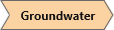
- Select Define Hydraulic Properties
 from the toolbar or the Groundwater menu. This will open the Material Properties dialog to the Hydraulics tab.
from the toolbar or the Groundwater menu. This will open the Material Properties dialog to the Hydraulics tab.
The input parameters available in the Hydraulics tab depend on the Selected Groundwater Method.
- Porosity / Void Ratio
- Material Behavior Type: Drained / Undrained
- Maximum Negative Pore Water Pressure
- Biot's Coefficient
- Default Water Condition
- Hu Coefficient
Finite Element Seepage Analysis (Steady State & Transient):
- Phreatic Surfaces Specific parameters
- Hydraulic Models (Permeability Models)
- Permeability (K)
- mv
- Water Content / Degree of Saturation - Unavailable (Unnecessary) for Transient-Coupled Analysis
The linked header of each parameter group discusses in detail of each parameter.