Overview of Slope Limits
When the External Boundary is created, you will notice two triangular markers displayed at the left and right limits of the upper surface of the External Boundary. These are the Slope Limits.
The Slope Limits are automatically calculated by Slide2 as soon as the External Boundary is created, or whenever editing operations (e.g. moving vertices) are performed on the External Boundary. The Slope Limits can be customized by the user, if necessary, with the Define Limits or Move Limits options.
The Slope Limits serve two purposes in a Slide2 analysis:
1 – FILTERING
All slip surfaces must intersect the External Boundary, within the Slope Limits. If the start and end points of a slip surface are NOT within the Slope Limits, then the slip surface is discarded, and will not be analyzed. This is illustrated in the figure below, for circular surfaces, but also applies to non-circular surfaces.
Slope limits are used to filter valid slip surfaces
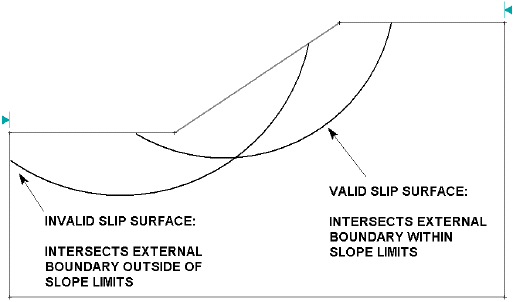
Slip surface searches (e.g. Grid Search, Block Search or Path Search) may generate invalid surfaces (outside of the Slope Limits), depending on your search parameters (e.g. location of slip center grids, location of block search objects, projection angles used for block search etc).
2 – SURFACE GENERATION
The Slope Limits are also directly involved in generating slip surfaces, for:
- all circular surface search methods (Grid Search, Slope Search or Auto Refine Search)
- some non-circular search methods (e.g. Path Search, Auto Refine)
by defining the slope surface to be analyzed. See the individual search topics for details.
To summarize:
- The Slope Limits ALWAYS serve as a filter for valid surfaces, regardless of the Surface Type (Circular or Non-Circular), or the Search Method being used.
- The Slope Limits are directly involved in generating slip surfaces, for most search methods (circular or non-circular) except the Block Search (non-circular).
- If a Focus Search object is defined for a Grid Search or Slope Search, then the Focus object (Window, Line or Point) is used to generate the slip circle radii, and NOT the slope surface, although the Slope Limits still serve the filtering purpose.
The Slope Limits can be customized if necessary with the Define Limits or Move Limits options.