Auto Refine Search
The Auto Refine Search (Non-Circular) is one of the Search Methods available in Slide2 for locating the Global Minimum safety factor for NON-CIRCULAR slip surfaces. In order to perform an Auto Refine Search (Non-Circular), the Surface Options dialog must be configured as follows:
- Surface Type = Non-Circular
- Search Method = Auto Refine Search
How Does the Auto Refine Search Work?
The Auto Refine Search option for Non-Circular surfaces is based on the Auto Refine Search option for Circular surfaces, with an additional step which converts the circular surfaces into piece-wise linear surfaces. This works as follows:
- The Auto Refine Search for Non-Circular surfaces first generates circular surfaces, using the algorithm described for the Auto Refine (Circular) search.
- Each circle is converted into a non-circular (piece-wise linear) surface using the Number of vertices along surface (see below) and the safety factor is calculated for the non-circular surface.
- The slip surface with the lowest safety factor is determined using the algorithm described for the Auto Refine (Circular) search.
- An optimization search can be applied to search for lower safety factor surfaces.
See the Auto Refine Search topic for CIRCULAR surfaces for details on how the search parameters are implemented.
Number of vertices along surface
For the Auto Refine (Non-Circular) option, you must enter the Number of vertices along surface in the Surface Options dialog.
The Number of vertices along surface is used to convert circular surfaces into piece-wise linear surfaces, by sub-dividing the circular arc into approximately equal divisions, and joining the resulting vertices with straight line segments. For example, if the Number of vertices = 4, a circle will be converted into a piecewise linear surface with 3 segments, as illustrated below.
Auto Refine (Non-Circular) search results with number of vertices = 4
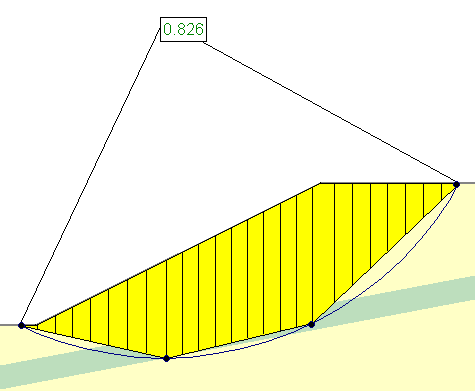
The above example uses 4 vertices for purposes of illustration.
- By default the Number of vertices along surface = 12 which allows for the creation of more complex surfaces.
- The circle in the above diagram is used to illustrate the method but is not actually displayed in the Slide2 program, when viewing Auto Refine (Non-Circular) results.
- If the optimization search has been applied (see below) the resulting surfaces are not constrained to having vertices which lie on a circle. The non-circular surfaces are free to take on any shape during the optimization search.
Optimize Surfaces
For the Auto Refine (Non-Circular) search method, the Optimize Surfaces option allows you to apply an optimization search after the initial analysis, in order to locate slip surfaces with an even lower factor of safety. The optimization search uses the results of the Auto Refine (Non-Circular) search as a starting point for the optimization search.
- The Optimize Surfaces option is automatically ON by default for the Auto Refine (Non-Circular) search method.
- It is highly recommended that you apply the optimization search, because this usually results in the discovery of lower safety factor surfaces.
- If the optimization search is applied, the final number of vertices in the Global Minimum surface may be greater than the Number of vertices entered in the Surface Options dialog, due to the insertion of vertices during the optimization process.
See the Optimize Surfaces topic for details.
Surface Filter
See the Surface Options topic for details about the Minimum Elevation, Minimum Depth, Minimum Area, Minimum Weight slip surface filter options.