Advanced Project Settings
The Advanced page in the Project Settings dialog allows you to configure a variety of advanced analysis options. These include:
- Tensile Stress Check
- Apply Support Forces to interslice boundaries
- Iteration Parameters
Tensile Stress Check
Negative effective normal stress (i.e. tensile stress) may sometimes be calculated on the base of one or more slices, during the limit equilibrium calculations. This can occur for various reasons, including:
- High values of pore pressure at the base of a slice
- Slices which have a steeply inclined base angle (i.e. near vertical) such as slices near the crest of a deep-seated slip surface, may have tension calculated on the base.
When tensile stresses are calculated, this may affect the validity of the calculated safety factor. Depending on the magnitude of the calculated tensile stress, the resulting slice forces may not be kinematically feasible, and the calculated safety factor may be inaccurate or in the worst case, completely invalid.
By default, the tensile stress check is NOT performed. This means that tensile normal stresses are permitted on the base of any slice.
If you wish to check for the existence of tensile normal stress on slip surfaces, then you can select the checkbox for the Tensile Stress Check option, in the Advanced Convergence Options dialog, within the Methods tab of the Project Settings dialog. You can also specify the "Percentage of Slices" which will be tested. If this checkbox is selected, the Tensile Stress Check will be carried out as follows:
- For each slip surface analyzed, the limit equilibrium calculation is allowed to complete, as usual (i.e. a Safety Factor is calculated).
- The Tensile Stress check is performed on the "Percentage of Slices" specified by the user. The "Percentage of Slices" simply represents the (approximate) number of slices, starting from the TOE of the slip surface, which will be checked for Tensile Stress on the slice base.
- FOR EXAMPLE: the default Percentage = 95%. This means that for a typical analysis (e.g. 25 to 30 slices), all slices will be tested for the existence of tensile stress, except for the last 1 or 2 slices, at the CREST of the slip surface (i.e. the last 5% of slices will NOT be tested). The reason for this, is simply that the slices near the crest of a slip surface, are most likely, in reality, to exhibit tension across the base (i.e. these slices may be part of a tension crack zone at the crest of the slope).
- The allowable tensile stress on a slice base depends on the strength criterion of the material at the base of the slice. The allowable tensile stress is ZERO for all strength criteria except Hoek-Brown, Generalized Hoek-Brown, and Shear-Normal Function. For these 3 strength models, a finite tensile strength can exist. If the calculated tensile stress is within the tensile strength of the material, then the slice results are still considered valid.
- If the calculated tensile stress on the base of a slice, exceeds the tensile strength allowed by the strength criterion, then Error Code -120 will be written to the output file, rather than the safety factor, for that slip surface.
- Remember that the Tensile Stress check is only performed on the Percentage of Slices specified, starting from the toe of the slip surface. Tensile stress will be permitted on slices at the crest of the slip surface if the Percentage of Slices is less than 100%.
Zero shear strength when base in tension
If tensile normal forces are computed on the base of a slice, it is possible to generate negative values of shear strength on the base of the slice. This checkbox ensures that negative shear strength values are not used if a slice base is in tension, by setting the shear strength to zero. This option is ON by default and it is recommended that this option is always ON. If it is turned OFF then negative shear strength values will be allowed.
Corps of Engineers #1 interslice force angle
For the Corp of Engineers Method #1 limit equilibrium analysis method, by default the interslice force angle is equal to the inclination of a straight line between the entry and exit points of the slip surface on the slope. For any given slip surface this defines a constant interslice force angle.
If you wish to use the Corp of Engineers Method #1 with a user-defined interslice force angle, then select this checkbox and enter a value. This angle will be used for all slip surfaces generated by the analysis.
DISCARD DATA FOR SURFACES WITH FS BELOW
This option allows you to filter out slip surfaces with a safety factor below the specified value.
DISCARD DATA FOR SURFACES WITH FS ABOVE
This option allows you to filter out slip surfaces with a safety factor above the specified value.
Apply Support Forces to Interslice Boundaries
If this checkbox is OFF then the support force is only applied at the intersection point of the slip surface and the support (i.e. on the base of a single slice). If this checkbox is ON then the support force is distributed along the length of support, on all interslice boundaries which intersect the support, as well as the intersection of the slip surface and the support.
Correct radius of circular surfaces
This is a specialized option which is intended to allow comparison of Slide2 results with hand calculations, for models with a low number of slices (e.g. less than 5). By default, when this checkbox is OFF, Slide2 uses the mid-point of a slice base to calculate the length of the moment arm for moment equilibrium calculations. This gives the exact answer for the actual slice geometry.
If this checkbox is ON, then Slide2 will use the actual radius of the slip circle to calculate the moment arm. This allows you to compare results with a calculation which uses the circle radius rather than the slice base midpoint. When the number of slices is low, there can be a significant difference between the two cases, as illustrated below. For a large number of slices, there will be practically no difference.
This option should always be OFF unless you specifically wish to compare results with a calculation which uses the actual circle radius.
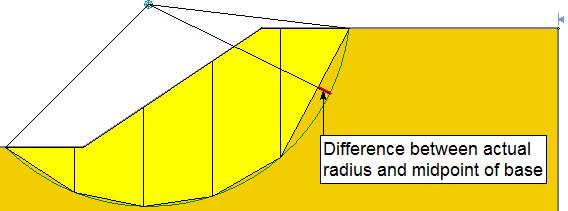
Do not factor normal force created by passive support
This option is only for comparison of results with old versions of Slide2 (version 5). If this checkbox is ON then normal force (on a slice base) created by passive support will NOT be divided by the safety factor during the limit equilibrium calculation. This is equivalent to the method used in Slide2 version 5.
If this checkbox is OFF then the normal force created by passive support will be divided by the safety factor during the analysis. This is the recommended method for dealing with passive support forces in limit equilibrium analysis.
This option should always be OFF unless you specifically wish to compare results with Slide2 version 5.
Minimum slice width
This allows you to specify a minimum allowable slice width. If this checkbox is ON, and a slice width less than the minimum value is generated, then the slip surface will be discarded from the analysis.
Minimum slice weight
This allows you to specify a minimum allowable slice weight. If this checkbox is ON, and a slice weight less than the minimum value is generated, then the slip surface will be discarded from the analysis.
Maximum base angle
This allows you to specify a maximum allowable base angle. If this checkbox is ON, and a base angle greater than the maximum value is generated, then the slip surface will be discarded from the analysis.
Slice at piezo-surface intersection
If this checkbox is ON, then a slice boundary will be generated at the intersection of a slip surface with a piezo line or water table. This ensures a more accurate determination of water pressure on the base of a slice. It is recommended that this option is always ON.
Consider tension for shear-normal calculations
If this checkbox is ON, then the material failure criterions that use shear-normal calculations will not ignore Tensile Strength, as they would previously. For files created before version 9.033 of Slide2, this checkbox is OFF so the user can retain their previously reported results. For files created in v9.033 and onwards, this checkbox is ON so the user can utilize the new and improved algorithm.
Compute Model at Origin
If this checkbox is ON, all geometry will be temporarily translated to the origin during compute, meaning the minimum x and y value of model vertices will be set to zero. The results of this translation will not affect the display of the model in the Modeler or in Interpret. For models with large coordinates, it is recommended that this option is ON. This checkbox is OFF by default.