Groundwater Analysis Mode
If you are performing finite element groundwater analysis (steady-state or transient), the Slide2 Model program will offer three different analysis (modelling) modes:
- Slope Stability
- Steady State Groundwater
- Transient Groundwater
The Analysis Mode can be selected from the Analysis menu, the tabs at the lower left of the screen, or the right-click menu.
The Analysis Mode option simplifies the modelling procedure by separating groundwater modelling options from slope stability modelling options. When you switch analysis modes, the menus and toolbars will change so that the appropriate modelling options will be available.
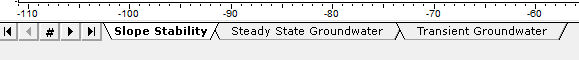
Slope Stability Mode
Slope Stability mode allows you to define boundaries, loading, support, slip surfaces, search methods and material strength properties.
Steady State Groundwater Mode
Steady State Groundwater mode allows you to define the finite element mesh, steady-state groundwater boundary conditions and material permeability properties. It also allows you to run the groundwater compute engine independently of the slope stability compute engine. Steady State groundwater mode is only enabled if the Groundwater Method = Steady State FEA in the Project Settings dialog. See the Groundwater Method topic for details.
Transient Groundwater Mode
Transient Groundwater mode allows you to define the finite element mesh, transient groundwater boundary conditions and material permeability properties. It also allows you to run the groundwater compute engine independently of the slope stability compute engine. Transient Groundwater mode is only enabled if the Transient groundwater option is selected in the Project Settings dialog. See the Advanced Groundwater topic for details.