Workflow Tabs
The workflow tabs in Slide3 are located at the top of the Viewports:
- Geometry

- Loading & Support
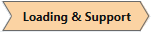
- Slip Surfaces
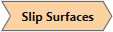
- Groundwater
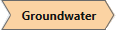
- Results

They are designed to assist with the logical process of model creation, starting with Geometry and progressing through the various modelling features (Loading & Support, Surfaces, Groundwater) and finally Results. When you select a workflow tab, you will notice that the menu and toolbar options are updated to reflect the currently selected option. The workflow tabs serve two purposes:
- To guide you through the model creation process
- To simplify the number of menu and toolbar options which are available at once
You do not necessarily have to strictly follow the modelling order given by the workflow tabs. You may select any tab at any time in order to add, edit or modify elements of your model. However, certain rules apply (e.g. you cannot proceed with modelling until boundaries have been defined), and some modelling elements may have to be reset or deleted if you go backwards in the sequence. And obviously, you cannot view Results until the model has been computed.