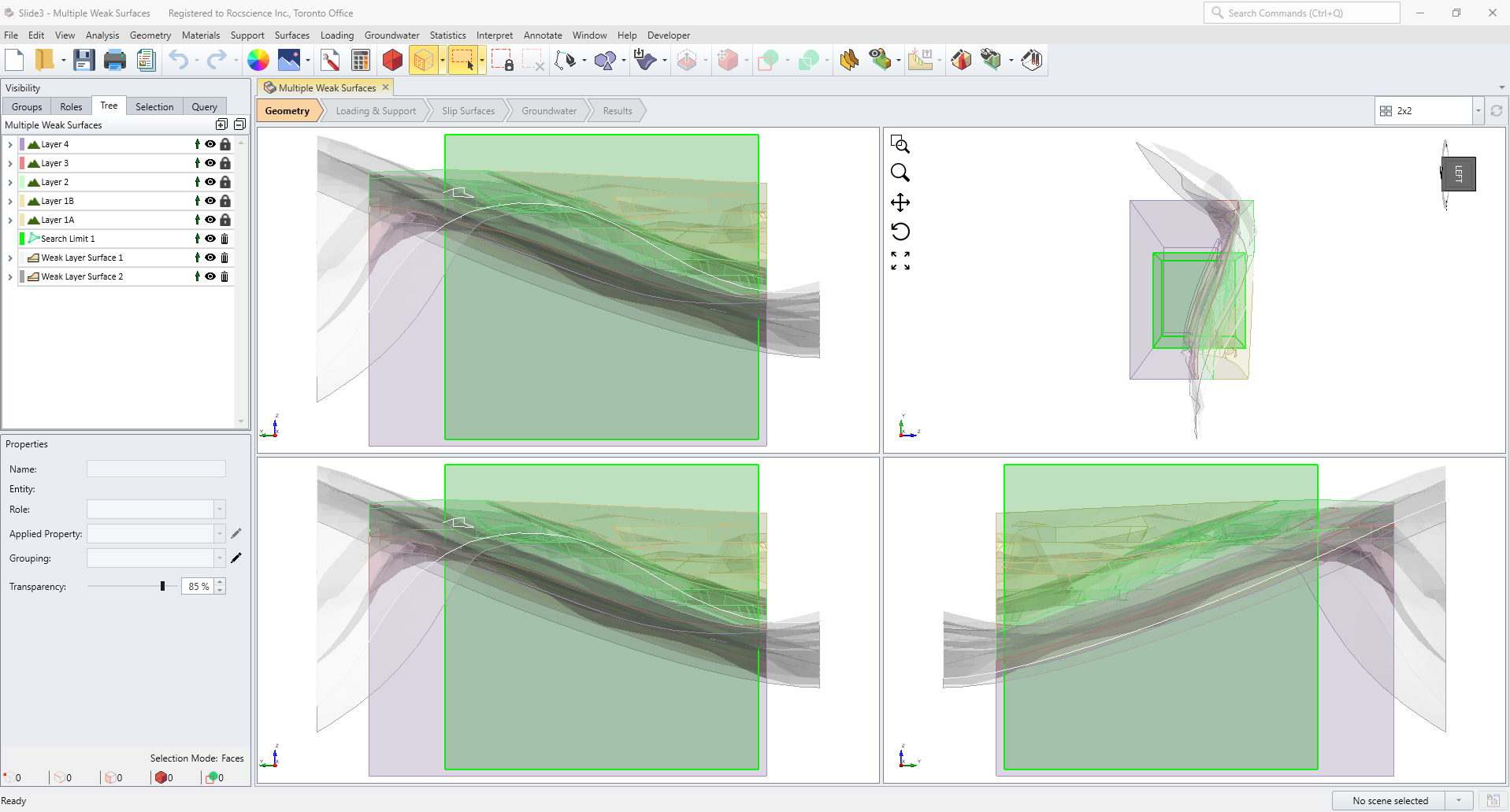Align Camera with Selected Plane or Face
Users can select plane or face entity and align the view to see the selected plane or face entity with ease.
Select: View > Align Camera with Selected Plane or Face.
An example of this feature is shown below.
- Open Multiple Weak Surfaces tutorial file.
- Select the front face of the slope.
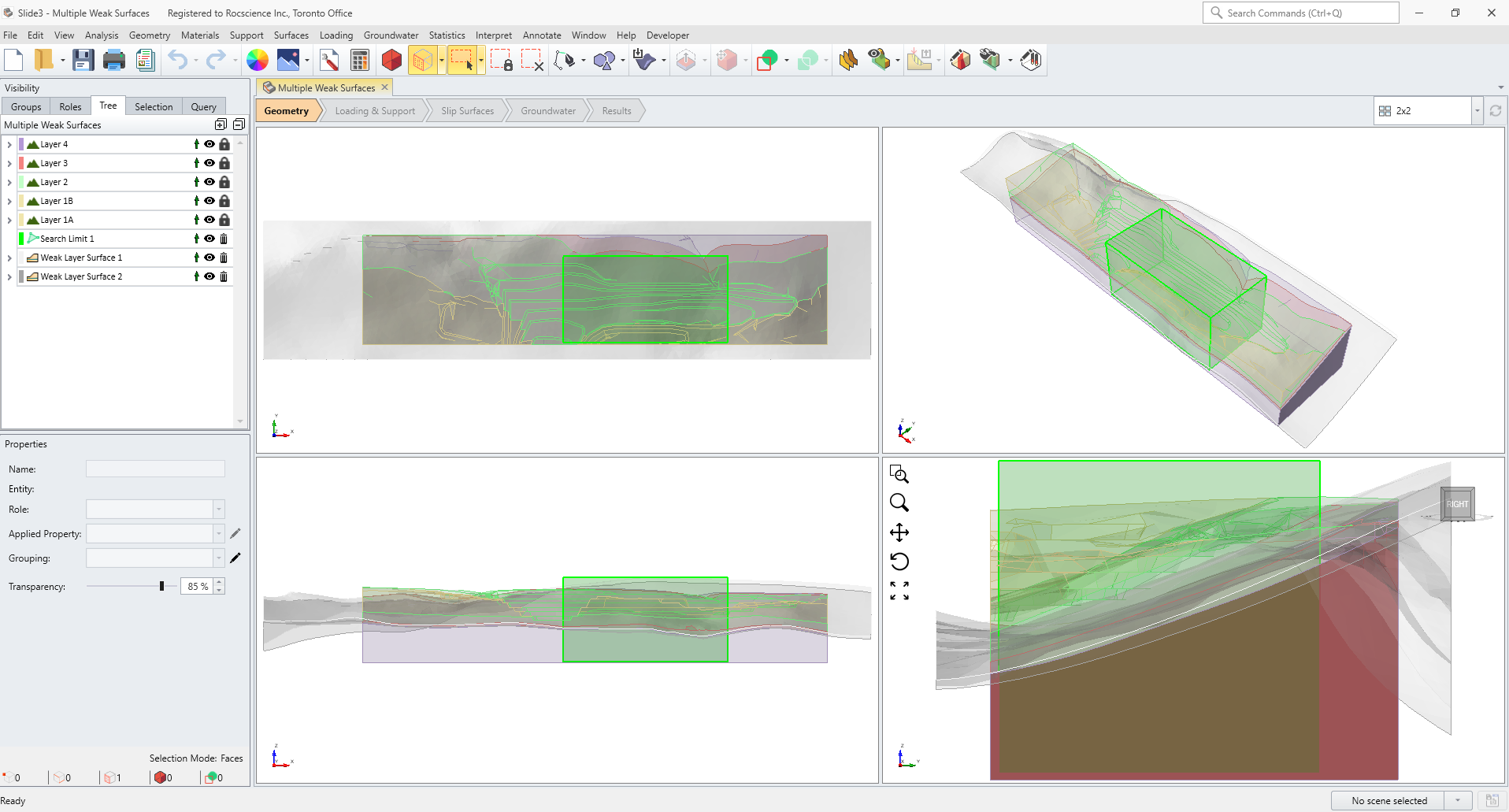
- Select View > Align Camera with Selected Plane or Face. The views should all be pointing perpendicular to the selected face.