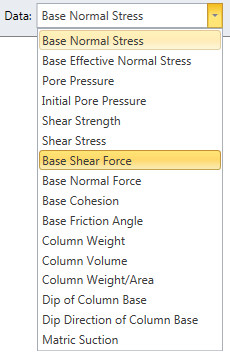Show Contours
The Show Contours option allows you to toggle the display of contours of analysis data on the Global Minimum slip surface.
- Select the Results
 workflow tab.
workflow tab. - Select the Show Contours option from the toolbar or the Interpret menu.
- Data contours will be displayed on the Global Minimum and the Legend will indicate the contour values.
- To change the data displayed, select from the Data drop-list in the workflow bar.