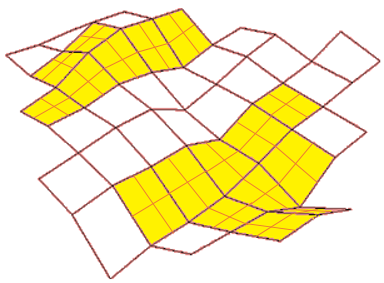Auto Refine Search
The Auto Refine Search is one of the Search Method options in Slide3 for locating critical slip surfaces.
The Auto Refine Search is a deterministic algorithm (no random steps), in which the search area on the slope is progressively refined using the results of the previous iteration. The algorithm only works with spherical slip surfaces.
To enable an Auto Refine Search:
- In the Slip Surface Options dialog, set the Surface Type = Sphere.
- Set the Search Method = Auto Refine Search.
- Set the Auto Refine Search Options (Max Iterations, Number of Divisions, Number of Surfaces per Division).
The Auto Refine Search requires no user-defined search objects, the algorithm will run automatically when you select Compute.
Auto Refine Search Method
- A spherical surface can be defined by selecting two points as entry and exit points and an angle of entry (assuming the center is on a vertical plane crossing the two points).
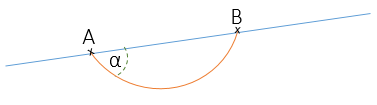
- A different set of spherical surfaces are generated by different combinations of an initial grid.
- Factor of safety is computed for each failure surface and the lower ‘x’ percent will be selected for the next iteration.
- This identifies areas of the slope surface which correspond to lower safety factor slip surfaces.
- Grid tiles that generate the selected surfaces, will be refined into smaller partitions.
- Search process stops after a finite number of iterations