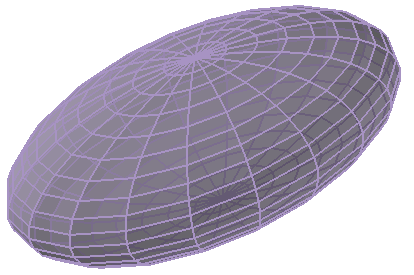Ellipsoid
To generate an Ellipsoid geometry:
- Select the Geometry
 workflow tab.
workflow tab. - Select the Ellipsoid
 option from the 3D Primitive Geometry
option from the 3D Primitive Geometry  option from the toolbar or sub-menu in the Geometry menu.
option from the toolbar or sub-menu in the Geometry menu. - A dialog should appear. Enter the Center XYZ coordinate and the Radii in the XYZ directions.
- You can also define a Rotation about the x, y, or z-axis, positive clockwise about the axis.
- The method to approximate an ellipsoid is based on dividing the ellipsoid into vertical and horizontal segments to generate the approximate curvature using planes. This is similar to the longitude and latitude lines on an earth globe. Define the desired number of Subdivisions to define the number of vertical lines in the approximation. Define the desired number of Stacks to define the number of horizontal lines in the approximation.
- Define the Role of the geometry (Geology, Excavation or Construction).
- Press OK to accept the changes and generate the Ellipsoid.