Active/Passive Force Application
For each Support Type in the Define Support Properties dialog, you may choose the method of Force Application – Active or Passive. The significance of the Force Application method is as follows.
Active versus Passive Support
In general terms, the Factor of Safety is defined as the ratio of the forces resisting motion, to the driving forces. Driving forces include the mass of each column accelerated through gravity, seismic forces, and water in a tension crack. Resisting forces arise from the cohesion and frictional strength of the slip surface.
Active Support is included in the Slide3 analysis as in Eqn. 1.
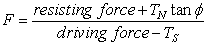
 is the normal component and
is the normal component and  is the shear component of the force applied to the base of a column, by the support.
is the shear component of the force applied to the base of a column, by the support.Active Support is assumed to act in such a manner as to DECREASE the DRIVING FORCE in the Factor of Safety calculation. Grouted Tiebacks, tensioned cables or rock bolts, which exert a force on the sliding mass before any movement has taken place, could be considered as Active support.
Passive Support is included in the Slide3 analysis as in Eqn.2.
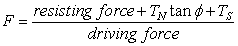
By this definition, Passive Support is assumed to INCREASE the RESISTING FORCE provided by shear restraint, in the Factor of Safety equation.
Soil nails or geo-textiles, which only develop a resisting force after some movement within the slope has taken place, could be considered as Passive support.
Since the exact sequence of loading and movement in a slope is never known in advance, the choice of Active or Passive Force Application is somewhat arbitrary. The user may decide which of the two methods is more appropriate for the slope and support system being analyzed. In general, Passive support will always give a lower Factor of Safety than Active support.
By default, all support types in Slide3 are initially set to Force Application = Active. If you wish to use Passive you must make this selection.
Support Capacity for Active or Passive Method
Duncan and Wright (2005) offer the following guidelines for active and passive support capacities used in limit equilibrium slope stability analysis.
For Active support (Method A), because the support forces are included in the denominator of the safety factor equation (Eqn.1) the support force is NOT divided by the factor of safety calculated during the analysis. Only the soil strength is divided by the factor of safety. Hence the support capacity input by the user for Active (Method A) should be the ALLOWABLE support force.
For Passive support (Method B), because the support forces are included in the numerator of the safety factor equation (Eqn.2) the support forces ARE divided by the factor of safety calculated during the analysis (i.e. both soil strength and support forces are divided by the factor of safety). Hence the support capacity input by the user for Passive (Method B) should be the ULTIMATE support force.
According to Duncan and Wright (2005), Method A is preferable, because the soil strength and the reinforcement forces have different sources of uncertainty, factoring them separately makes it possible to reflect these differences. The allowable support force (Method A) allows the user to choose an acceptable safety factor for the support capacity in advance, and this determines the value (e.g. tensile strength) which is input into the Support Properties dialog.
For either active or passive support methods, the long-term capacity of the support should be considered if long-term slope stability is important. The long-term capacity of reinforcement may depend on several factors including creep characteristics, installation damage, durability and other factors