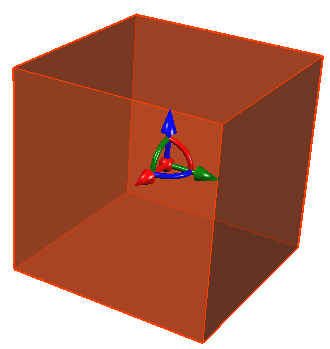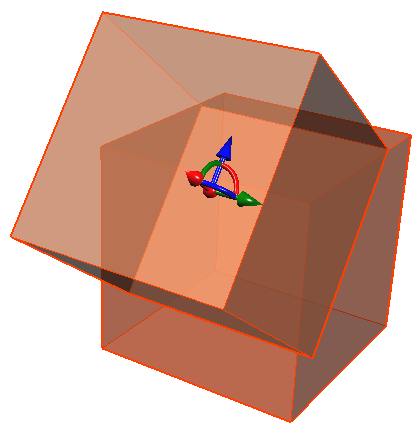Freehand Manipulation
The Freehand Manipulation option allows you to translate or rotate geometry graphically using the mouse.
- Select the Geometry
 workflow tab.
workflow tab. - Select any number of geometry entities.
- Select the Freehand Manipulation
 option from the toolbar or the Transform sub-menu in the Geometry menu. The selected entities should be highlighted and the Freehand Manipulation icon should appear near the center of your entities with translation and rotation arrows as shown below.
option from the toolbar or the Transform sub-menu in the Geometry menu. The selected entities should be highlighted and the Freehand Manipulation icon should appear near the center of your entities with translation and rotation arrows as shown below. - Hover over any arrow in the icon. Once it is highlighted, you can drag your mouse in the arrow direction to apply a translation to the entities. You can also apply a translation by selecting the ball in the icon and dragging your mouse. You can also hover over any curved line in the icon to apply a rotation about the respective axis.
- Once you are finished, right-click and select Done to complete the transform.
Freehand transform option used to translate and rotate a cube