Add Loads
This dialog can be used to add a load without preemptively selecting a surface on which to apply the load.
To use the Add Loads function:
- Select the Loading & Support
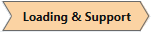 workflow tab.
workflow tab. - Select Loading > Add Loads

- Define your load Shape and Property under the Shape/Property tab
- Select load shape (rectangular, circular, polygon)
- Select load type (uniform, non-uniform, elevation)
- Select the surface to be loaded using the Surface tab (projected on terrain, Projected on Volume, Horizontal Plane Elevation, Arbitrary Oriented Plane)
- Select the location on the model to be loaded using the Location tab
Shape/Property Tab
Define Load Shape and Properties
- Rectangle
- Width (m) and Height (m)
- Magnitude (kPa)
- Load Type (Uniform, Non-Uniform, Elevation)
- Basepoint (default or custom)
- Orientation (vector, trend/plunge, normal, local +x, local +y, local +z)
- Circle
- Radius (m)
- Load Type (Uniform, Non-Uniform, Elevation)
- Magnitude (kPa)
- Basepoint (default or custom)
- Orientation (vector, trend/plunge, normal, local +x, local +y, local +z)
- Polygon (use table to enter custom coordinates)
- Basepoint (default or custom)
- Magnitude (kPa)
- Orientation (vector, trend/plunge, normal, local +x, local +y, local +z)
- Coordinates [U(m) and V (m)]
Base Point
The Basepoint is defined relative to a local coordinate system corresponding to the shape of the load. The Basepoint (u, v) snaps to the Location (x, y) in the global coordinate system. The U and V axes correspond to horizontal and vertical axes in the local shape, which is indicated at the right side of the shape/property dialog.
Orientation
The load orientation may be specified using one of the following options:
- Normal - loads are applied normal to the boundaries
- Local +x - loads are applied to the boundaries in the positive x-direction (i.e. +x)
- Local +y - loads are applied to the boundaries in the positive y-direction (i.e. +y)
- Local +z - loads are applied to the boundaries in the positive z-direction (i.e. +z)
- Vector (x,y,z) - specify a vector from the x, y, and z-directions
- Trend/Plunge - specify a trend and plunge (see Sign Convention for more information)
Surface Tab
- Projected on Terrain - project application surface down
- Projected on Volume - project application surface down onto specified volume
- Horizontal Plane Elevation - add floating load at a specified elevation
- Arbitrary Oriented Plane - add floating load on an arbitrary plane
Location Tab
Options here allow loads to be either placed freehand on the model using the Freehand Manipulation commands or defined by coordinate on the modelling interface.
- Freehand Manipulation: these commands will minimize the large define load dialog and allow the user to place the load "Freehand" on the model
- Move Load: move the mouse around the modelling interface and click to place the load in the desired location
- Rotate Load: move the mouse to rotate the orientation of the load, using the center as the base
- Numerical Definition:
- Location: Enter the coordinates to define where the basepoint (previously defined in the Shape/Property tab) of the load will be located on the model
- Orientation: Enter an Angle to finalize the load definition. The load rotates with respect to the base point.