Add Focus Volume
By default, a Grid Search in Slide3 uses the currently defined model geometry, in conjunction with the number of radii per grid point, to generate the sphere radii associated with each point in a slip center grid. This is described in detail in the Grid Search topic.
The Focus Volume option allows the user to focus the Grid Search to a specific region within the slope. To create a Focus Volume:
- Optional: Select the volume that you would like to use as the focus volume.
- Select Surfaces > Grid Search Settings > Add Focus Volume.
- In the Create Focus Search Volume dialog, modify the values to create the volume in the shape, orientation, and position desired. Note: If a surface was selected in step 1, the search volume will automatically be created around the selected volume.
- While the dialog is open, you can also use the Freehand Manipulation tool to stretch or move the focus volume along any axis.
- Press OK.
- In the Add Focus Search Region dialog, choose the desired name and colour for your new Focus Volume.
- Press OK to add this new volume entity to your project.
Comparison with Focus Volume
The following figures illustrate the effect of a focus volume on the slip surfaces generated by a Grid Search. In each figure, ALL slip surfaces generated by the Grid Search are shown, colour-coded according to the safety factor.
Default Grid Search, based on model limits. No focus object is used.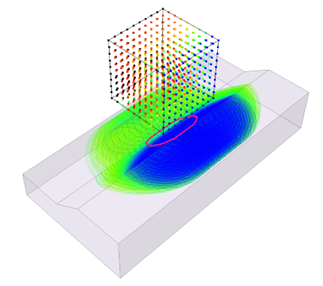 | Example of Grid Search using Focus Volume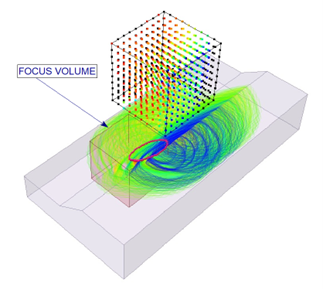 |
Only ONE Focus Volume may be defined for a given analysis.