Slip Surface Options Overview
The Slip Surface Options dialog allows you to choose the slip surface type (shape), generation method, search method and filter options. To define slip surface options:
- Select the Slip Surfaces
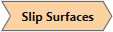 workflow tab.
workflow tab. - Select Slip Surface Options
 from the toolbar or the Surfaces menu.
from the toolbar or the Surfaces menu.
The options available in the Slip Surface dialog are:
- Surface Generation Method
- Surface Type
- Search Method
- Surface Altering Optimization
- Filter Options
- MMO option
Default Slip Surface Options
Default Slip Surface Options are automatically in effect if you do not use the Surface Options dialog. It is possible to run a Slide3 analysis without choosing any slip surface options. The default selections are:
- Surface Type = Spline
- Search Method = Particle Swarm
- Surface Altering Optimization = ON