Export to I-soil/LS-DYNA
RSSeismic provides the user with the option to export the analysis results to a Microsoft Excel file or an LS-DYNA file.
To Export to an I-soil/LS-DYNA file:
- After computation, go to the Results tab.
- In the toolbar, select Export to I-soil/LS-DYNA.
- The Export to LS-DYNA dialog will appear. The layer(s) being exported will be listed.
- Select the direction the motion will be applied in.
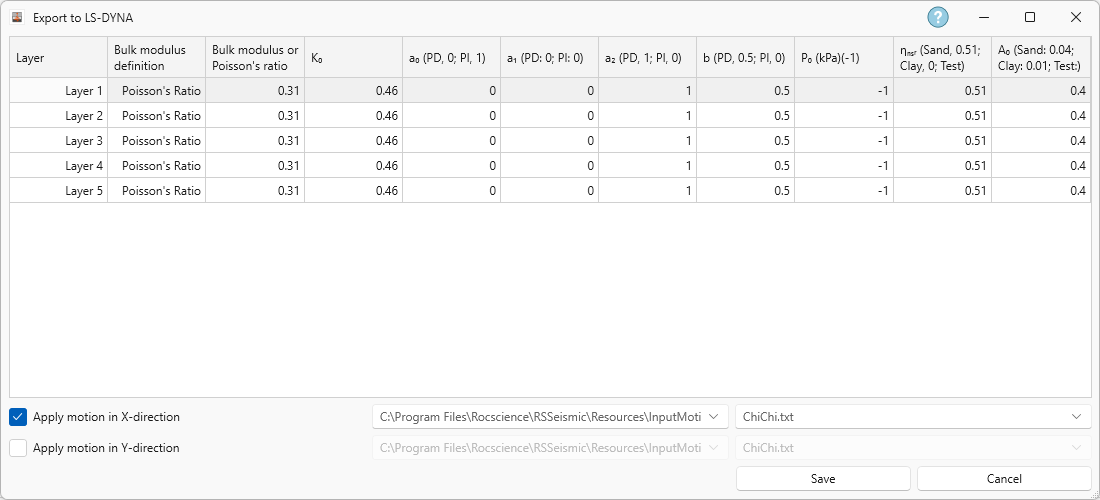
- Click Save.
- Specify the file location and name.
- Click Save.
This export option is only available if the GQ/H is the default soil model, and Elastic Halfspace is turned OFF.