Compute Options Overview
The Compute Options tab is used for selecting which results from your analysis you wish to compute and output, as well as selecting compute parameters specific to the analysis you are performing. Options not applicable to the analysis method will be greyed out.
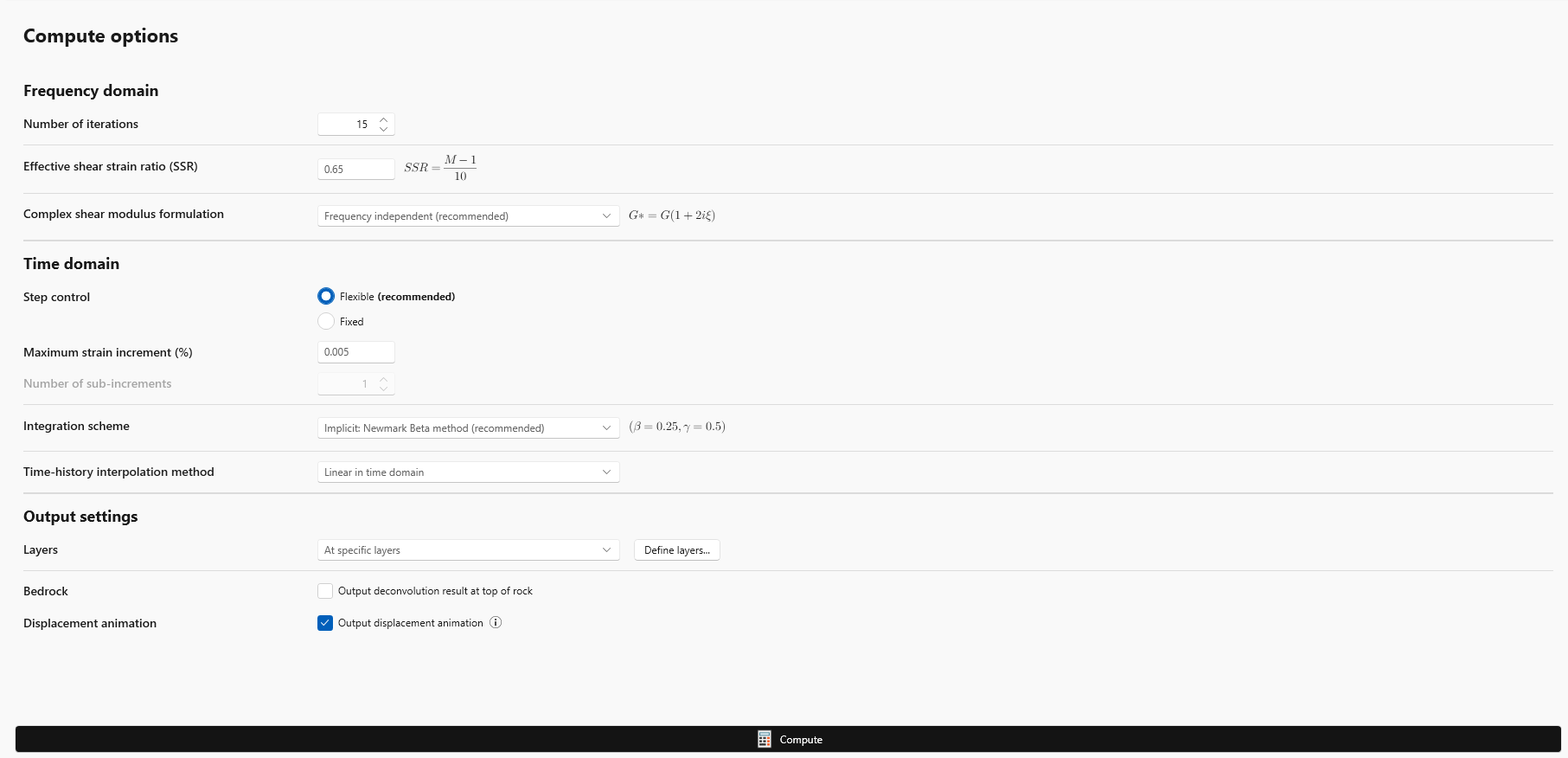
The Compute Options tab is comprised of three sections:
Click on any of the above topics for more details on these specific options.
Compute Results
Once your parameters are defined to your preferences, click Compute. A progress bar will appear to show the status of the compute. The results of the compute can be found in the Results tab.
While the soil profile, properties, and compute options can be saved, the results are not. The Results will need to be recomputed when reopening a file. It should also be noted that any changes to the soil profile after the compute has been performed will result in the results being cleared. If this occurs, you will need to recompute.