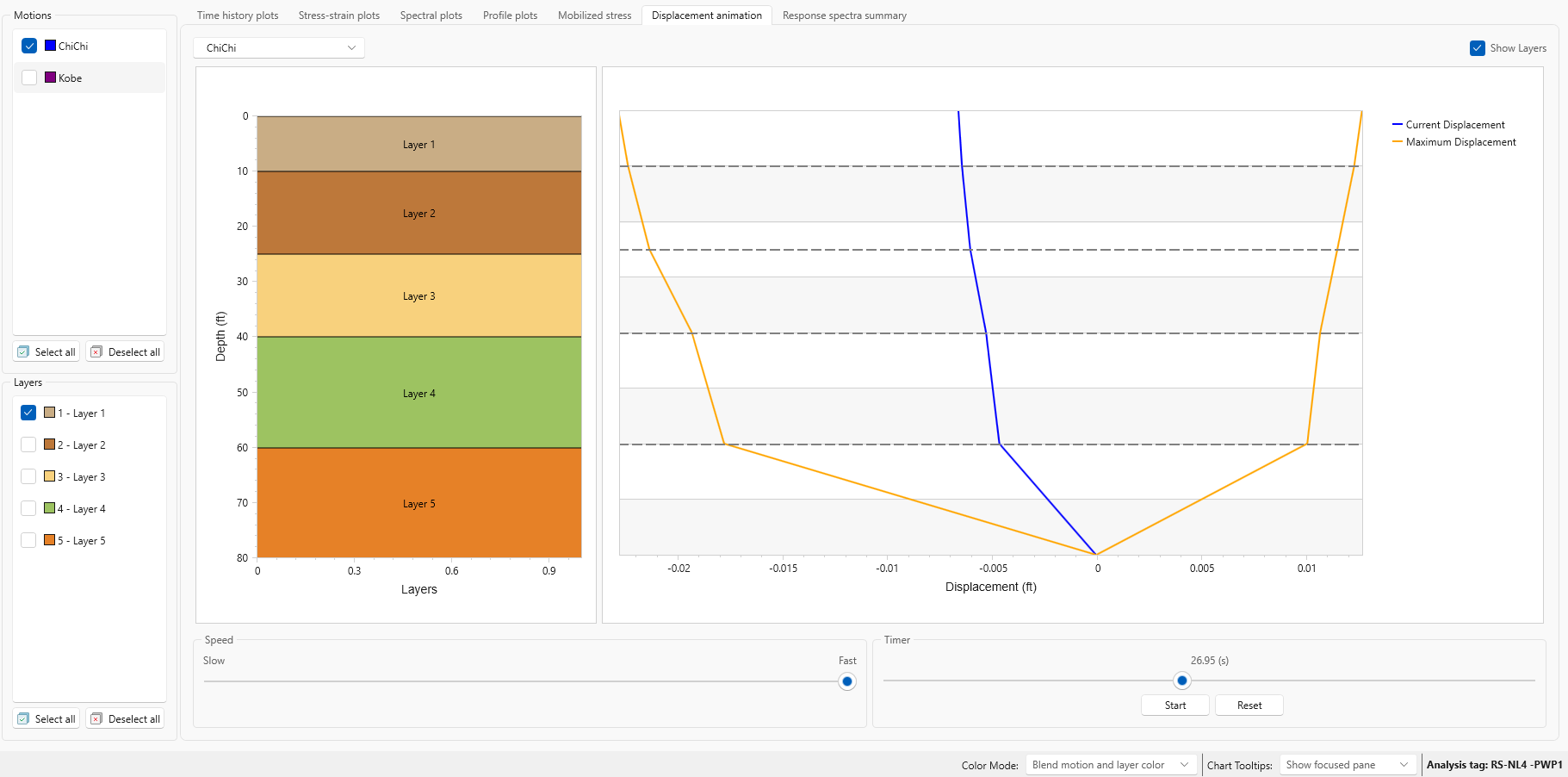Displacement Animation
In the Displacement Animation tab, the user can see an animation of the Displacement profile over time.
The user can modify the speed of the animation by adjusting the slide bar Speed, as well as start, stop and pick a time instance to be plotted using the Start and Pause buttons, and by adjusting the slide bar Time, respectively. If multiple motions are selected, the user should pick motion of choice for the animation using the drop down menu at the top of the soil screen.