Report Generator
The Report Generator provides a comprehensive summary of project input data and analysis results, in a formatted report.
To access the Report Generator at any time:
- Select File > Report Generator
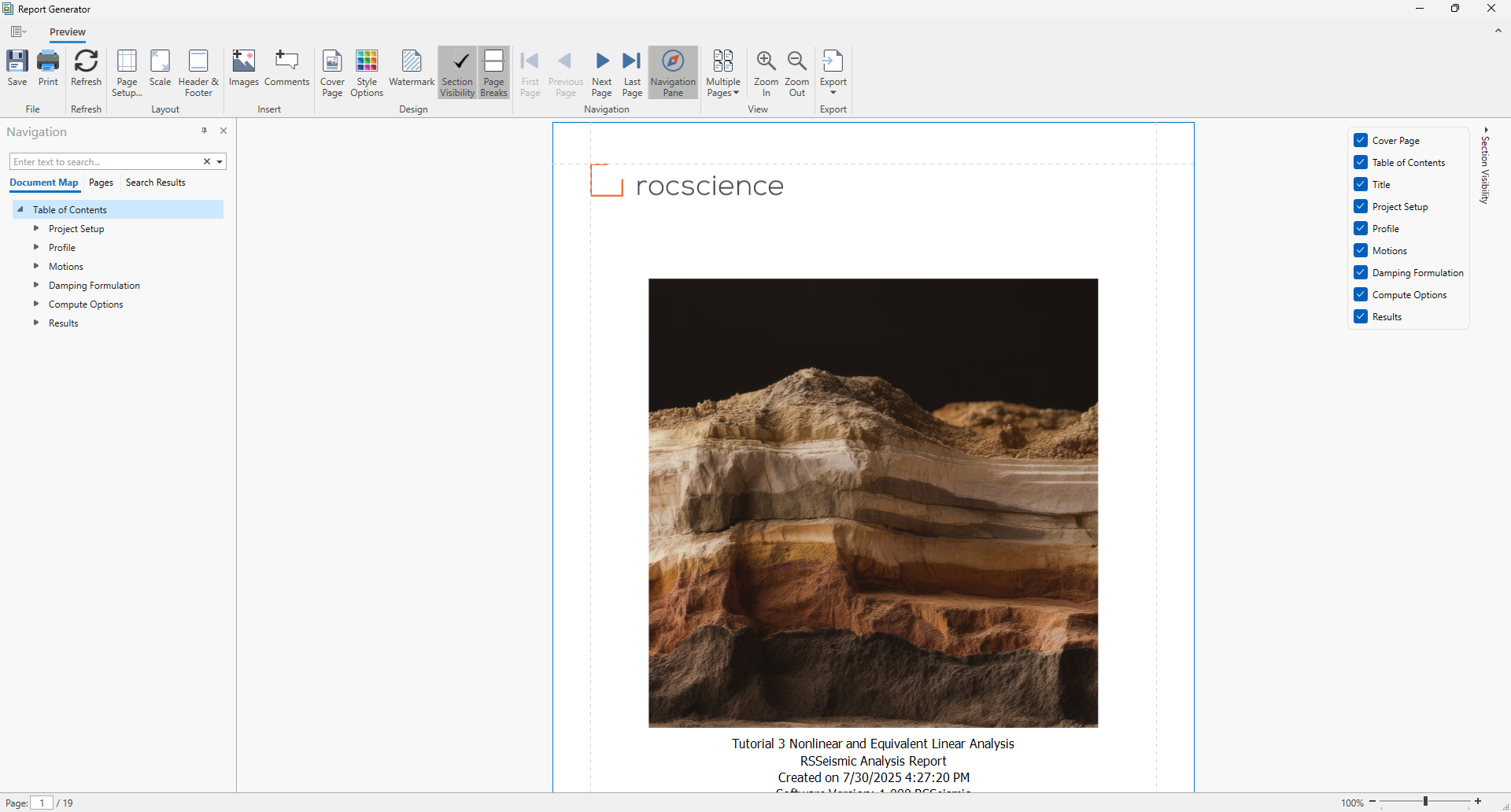
The Report Generator information can be customized and exported in a variety of ways, as described below.
Report Generator Options
When you are viewing the Report Generator, the toolbar will display the Report Generator controls. The controls allow you to:
- Save, print, or export to PDF
- Modify layout
- Insert Images and Comments
- Choose
the information which is displayed in the Report Generator, and the
appearance of the information (e.g., cover page, fonts, colors, etc.)
- Navigate
- Change section visibility
Report Generator Section Visibility
The Section Visibility check boxes allows you to choose which report sections are visible. The following sections are visible by default (if applicable):
- Cover Page
- Table of Contents
- Title
- Project Summary
- Project Setup
- Profile(s)
- Properties
- Motions
- Damping Formulation (if in use)
- Compute Options
- Results