Motion Properties
The Motion Properties pane is located at the bottom of the Motions tab and can be viewed by click the Motions Properties button in the bottom left of the screen.
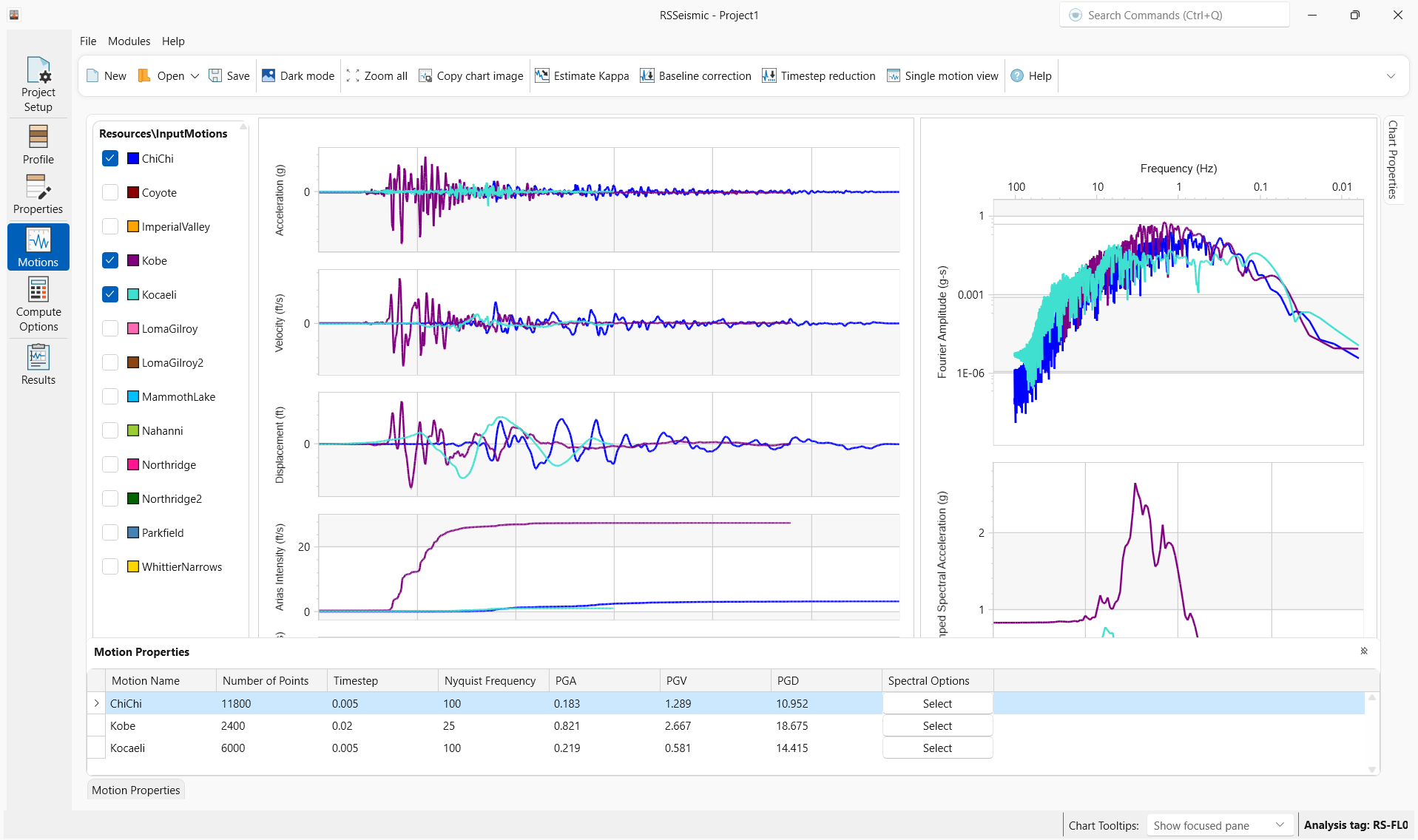
The Motion Properties pane provides a summary of the Motions that have been selected, and a table displaying (for each motion) the:
- Number Points
- Timestep
- Nyquist Frequency
- PGA
- PGV
- PGD
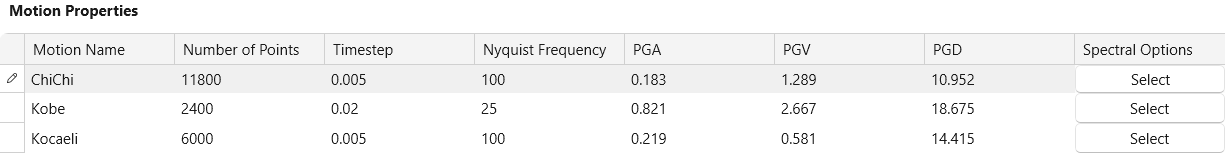
From this pane, users can apply various Spectral Options to an individual motion. These spectral options include:
- Smoothed FAS
- Duhamel Integral
- Duhamel Integral with Timestep Correction (zero-padded in frequency domain)
- Newmark Beta Method
- Newmark Beta Method with Timestep Correction (zero-padded in frequency domain)
These Spectral Plots can also be applied using the right-click menu for any motion, or using the Single Motion View option.