Timestep Reduction
The Timestep Reduction option can be used either by:
- Right-clicking a motion in the list and selecting Time Step Reduction
- Clicking the Timestep Reduction option in the toolbar, and selecting the Motion from the drop down list
The Timestep reduction dialog will appear. From this dialog the user specifies the Reduction factor to be applied.
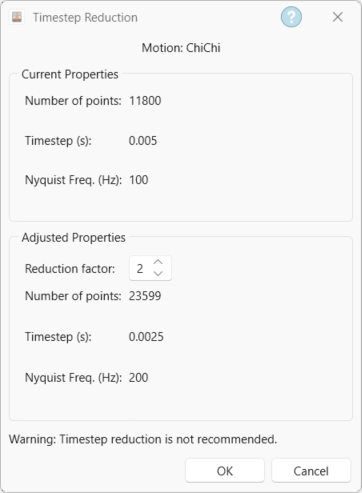
After applying the Reduction Factor and clicking OK, a dialog similar to the Baseline Correction will appear, which shows the acceleration, velocity, and displacement time-histories corresponding to this motion. The time-histories with the Reduced Timestep are also calculated and presented to the user. Additionally, the response spectra and Fourier amplitude spectra are also provided for the user.
The relative size of the plots can be adjusted by using the mouse wheel to scroll in/out. Selecting Show Original Data will overlay the original data on the time histories with the reduced timestep, and will also show the Offset value.
The reduced timestep motion can then be saved as new Input Motion file by clicking Save Corrected Motion As....