Estimate Kappa (k)
RSSeismic includes a tool to aid in the estimation of the high-frequency attenuation parameter Kappa (κ). To access this option:
- Go to the Motions
 tab.
tab. - Right-click the desired Motion and select Estimate Kappa (or click on the Estimate Kappa
 option in the toolbar and select the Motion from the drop down list).
option in the toolbar and select the Motion from the drop down list). - The user can define Kappa using either:
- Bounding frequencies
- Constant value and intercept
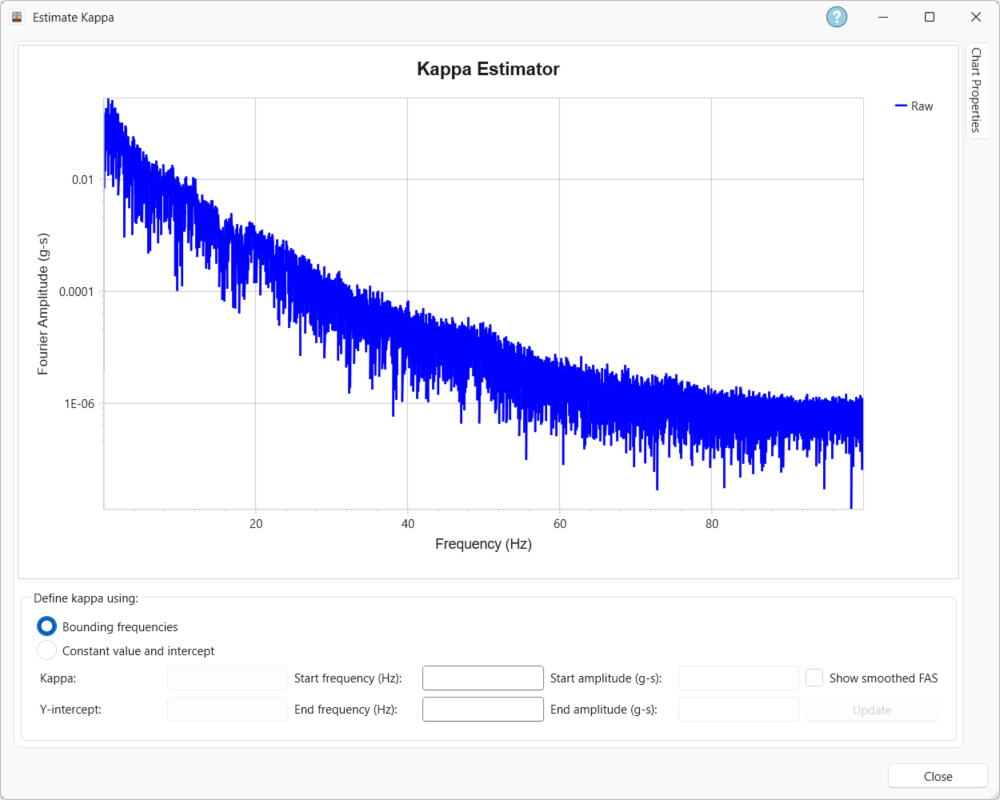
Bounding Frequencies
To estimate κ, the user defines two bounding frequencies. RSSeismic will then average the Fourier amplitude spectrum and perform a linear regression over the range of frequencies chosen by the user. The plot is then updated to reflect the chosen range of frequencies and the resulting κ and amplitude intercept.
Constant Value and Intercept
The user can also plot a fixed κ value. After entering a value click Update to plot. The resulting line can be moved vertically by specifying an amplitude intercept.
Once a line of constant κ is plotted (either by estimation or user-specification), it can be interactively positioned vertically using the scroll-wheel on the mouse. The user can also show/hide the averaged Fourier amplitude spectrum by selecting Show Smoothed FAS.