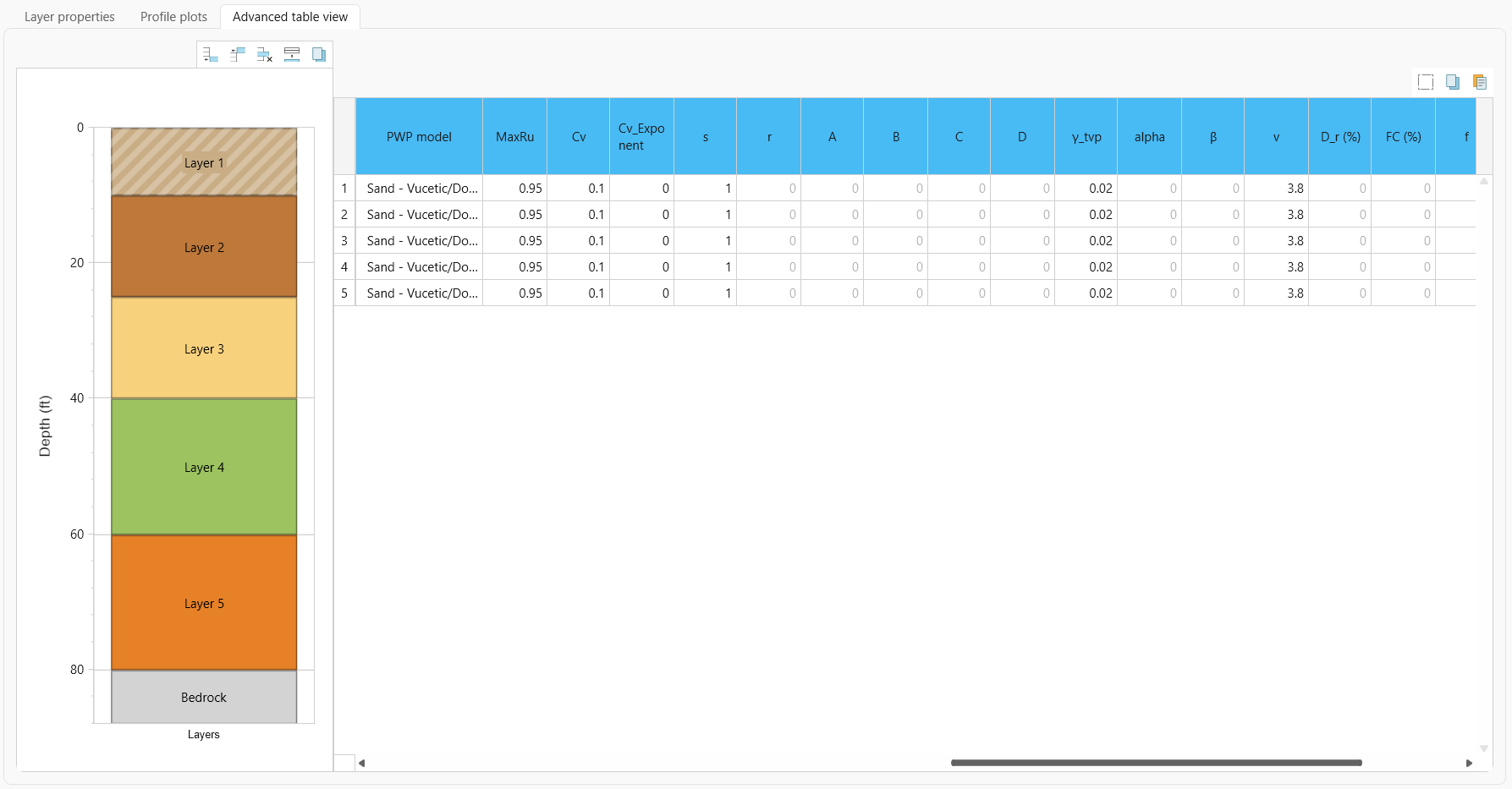Advanced Table View
The Advanced Table View summarizes the input parameters of each layer, along with the generated information from the Layer Properties tab in a tabular format. The user must specify the typical soil properties of each layer based on the type of analysis that was selected (Linear, Nonlinear, etc).
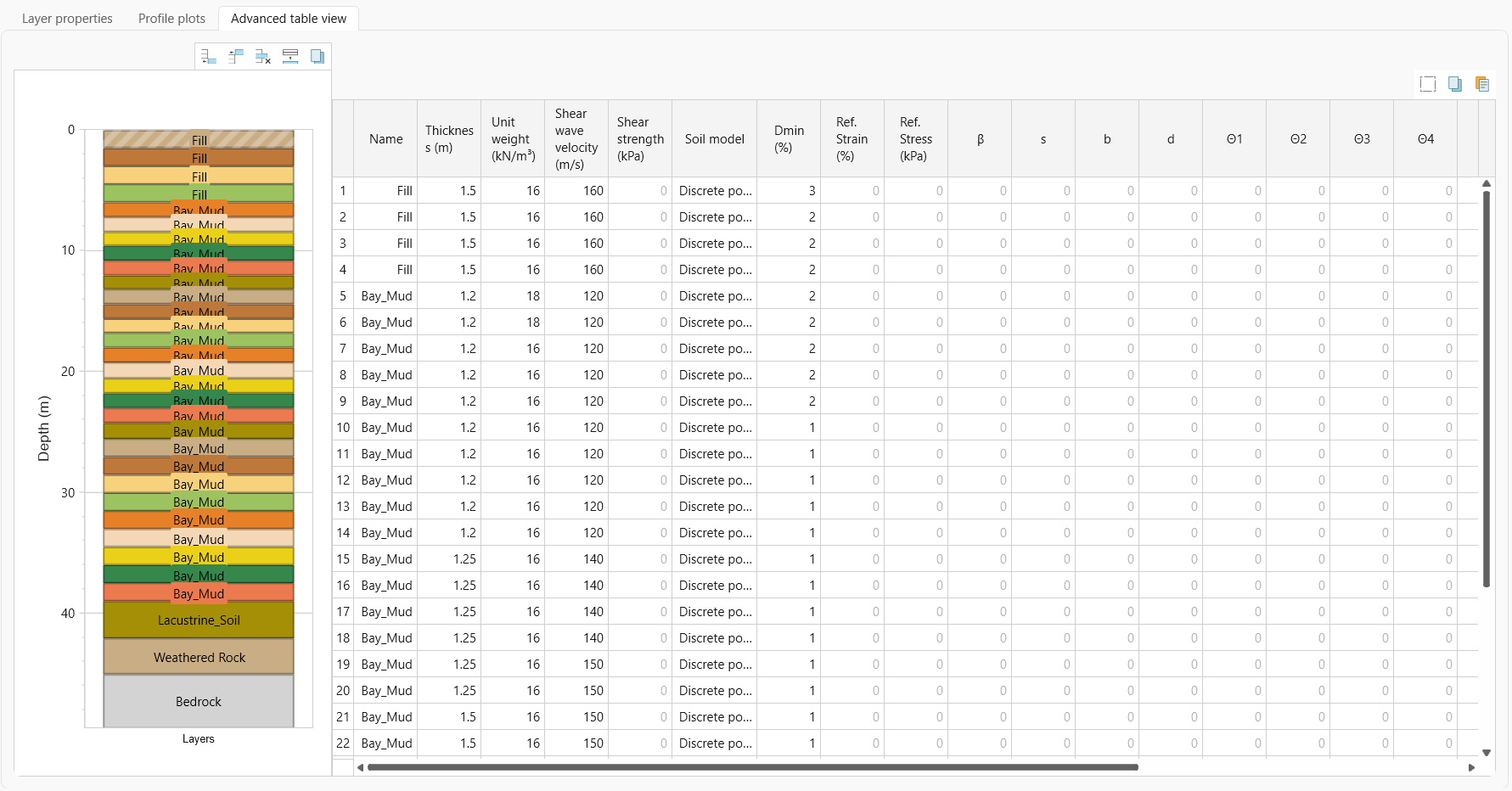
Selecting, Copying, and Pasting
In the top right of the Advanced Table View are options for selecting, copying, and pasting table data. These can assist with quickly copying soil properties for a large number of layers into the the RSSeismic program, and speed up the data entry process.

Pore Water Pressure (PWP) properties
For Nonlinear analyses that include excess Pore Water Pressure (PWP) and dissipation, the Advanced Table View can also be used for entering these detail. The column headings for PWP properties are highlighted in blue.