Single Motion View
A selected motion can be reviewed in a separate window using the Single Motion View. To open the single motion view dialog either:
- Right click a Motion in the Resources\InputMotions list and select Single Motion View
- Click the Single Motion View
 option in the toolbar and select the Motion from the drop down list
option in the toolbar and select the Motion from the drop down list
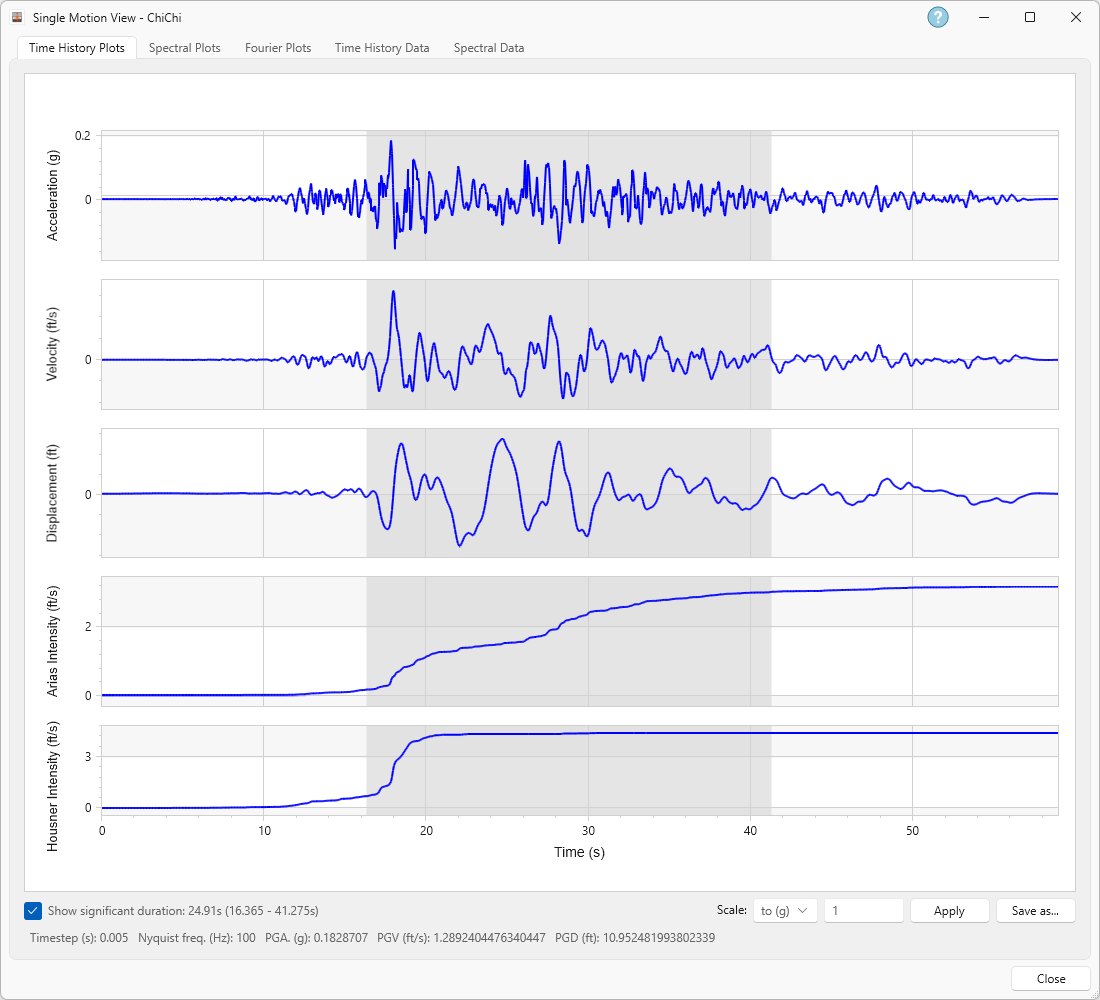
The dialog is comprise of five tabs:
- Time History Plots
- Spectral Plots
- Fourier Plots
- Time History Data
- Spectral data
Under Time History Plots the user has the option to linearly scale the selected input motion. The user is provided two options for scaling: scale the original motion by a specified factor (scale by) or scale the original motion to a specified maximum acceleration (scale to). The desired method can be selected using the drop-down list in the bottom right corner of the dialog. Click on the Apply button to scale the motion and recalculate the other data. After scaling, the user can save the new motion by pressing Save As.
In the Spectral Plots tab, Log-triangle and Rectangular with user specified window width FAS smoothing types are provided. Response Spectrum can be calculated with five different methods:
- Frequency Domain
- Time Domain - Duhamel Integral
- Time Domain - Duhamel Integral with Timestep Correction (zero-padded in frequency domain)
- Time Domain - Newmark Beta Method
- Time Domain - Newmark Beta Method with Timestep Correction (zero-padded in frequency domain)
Fourier amplitude and phase angle plots are presented in Fourier Plots tab.
The calculated data is also provided in data tables which can be accessed by selecting the Time History Data or Spectral Data tabs.