Baseline Correction
The Baseline Correction can be used either by:
- Right-clicking a motion in the list and selecting Baseline Correction
- Clicking the Baseline Correction
 option in the toolbar, and selecting the Motion from the drop down list
option in the toolbar, and selecting the Motion from the drop down list
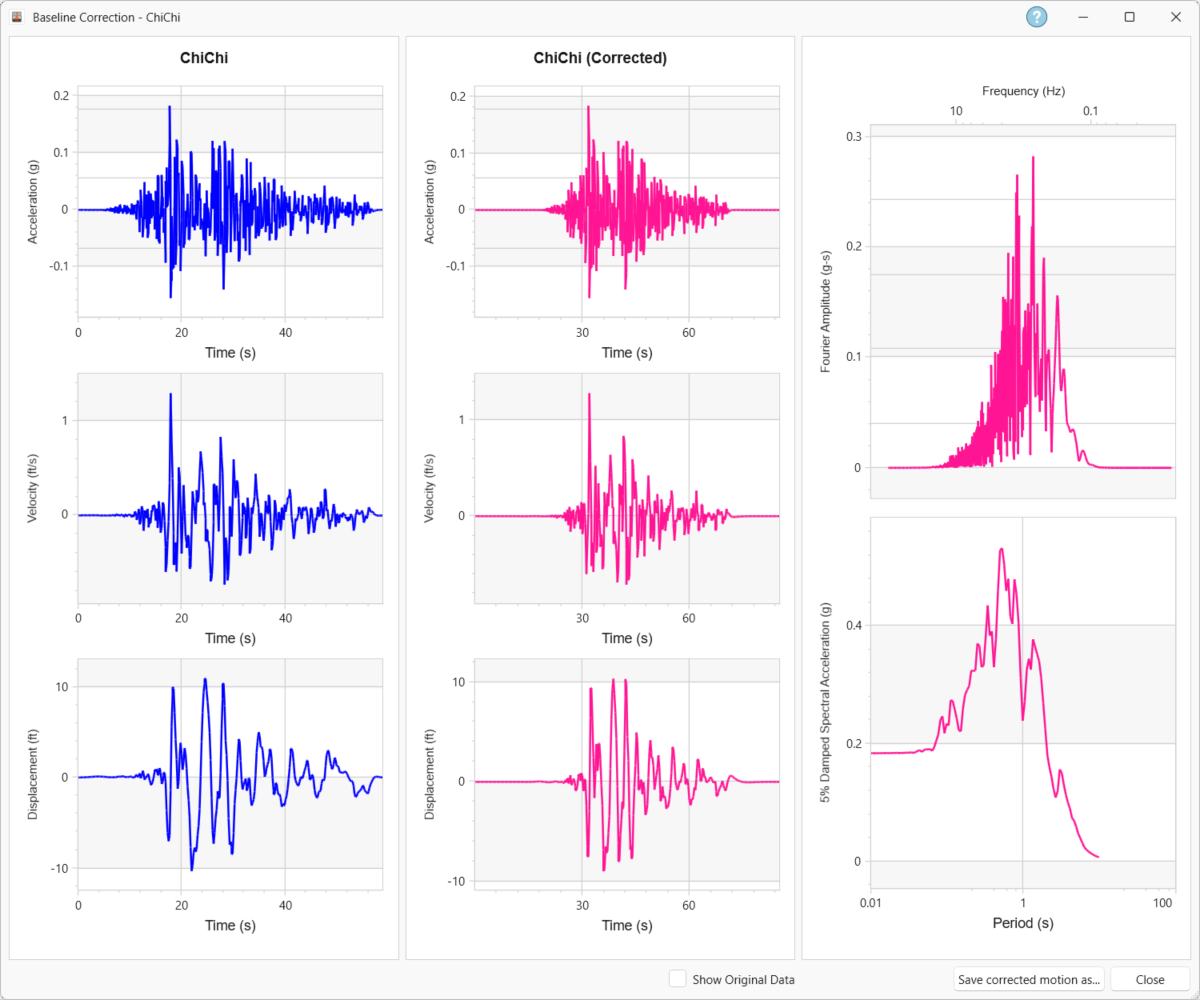
RSSeismic can perform baseline correction for any input motion. When this option is selected, a new window appears which shows the acceleration, velocity, and displacement time-histories corresponding to this motion. Motions which exhibit non-zero displacement time-histories for the latter part of the motion should be corrected. The corrected time-histories are also calculated and presented to the user. Additionally, the response spectra and Fourier amplitude spectra for the original motion and the baseline-corrected motion are also provided for the user. The spectra should be carefully examined by the user to ensure that the baseline correction process did not greatly alter the input motion.
The relative size of the plots can be adjusted by using the mouse wheel to scroll in/out. Selecting Show Original Data will overlay the original data on the corrected baseline, and will also show the Offset value.
The baseline-corrected motion can then be saved as new Input Motion file by clicking Save Corrected Motion As....
The baseline correction routine in RSSeismic is adapted from the baseline correction routine included in the USGS motion processing program BAP (USGS Open File Report 92-296A). The baseline correction is accomplished using the following steps:
- Truncate both ends of the motion using the first and last zero-crossings as bounds.
- Pad the motion with zeros at both ends.
- Process the motion with a second order, recursive, high-pass (0.1 Hz cutoff frequency) Butterworth filter with convolution in both directions in the time domain.
- Truncate the new motion using the last zero-crossing as bound.