Edit Loads
The Load Editor  is an easy way to modify the properties of defined loads.
is an easy way to modify the properties of defined loads.
Constant rectangular, circular, and polygonal loads can be modified in the Load Editor. Variable loads cannot be edited in the Editor. The load dialog for each defined load can be accessed by clicking on Edit in the Load Editor dialog.
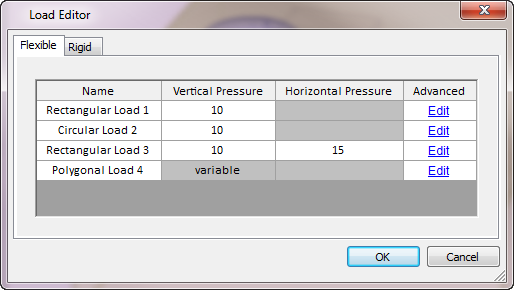
Each load can also be edited individually, by right-clicking on the load and selecting Load Properties.
The following other right-click editing options are also available:
- Delete
- Move
- Copy
- Edit Coordinates