Pore Water Pressure Function
In Settle3, any number of pore water pressure functions can be defined, and applied at different stages.
To define a Pore Water Pressure Function:
- Select Edit PWP Functions
 from the Groundwater tab.
from the Groundwater tab. - Enter the Depth and PWP values, and click OK to close the dialog. Note that you can easily copy and paste values from Excel.
- Select Soil Groundwater Properties
 from the Groundwater tab.
from the Groundwater tab. - Select which material(s) you want to assign the function to and click OK to close the dialog.
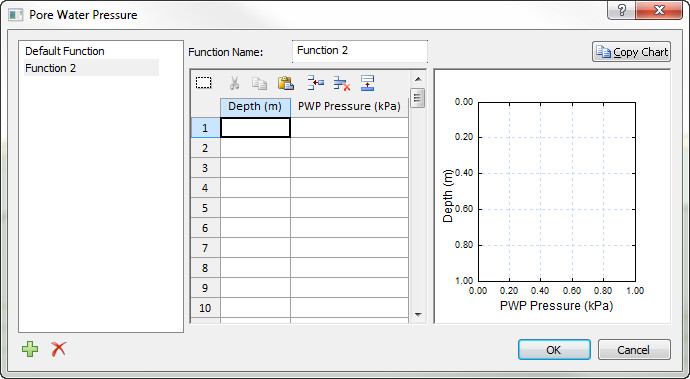
Excavations
For information on how excavations affect the groundwater distribution defined using a PWP function, see the Excavations and Groundwater topic.