Test Hole Log
Once you enter test hole data, you can use this page to generate Test Hole Logs of multiple boreholes in the same PDF file.
To access this page:
This page comprises a list of all boreholes of the current project. The PDF Settings panel on the right side of the page provides access to additional settings when generating the log.
- From the drop-down menu, select the Log Template you would like to use.
- If necessary, you can override the Page Depth to specify how many feet/metres should be presented on each page of the borehole log.
- Select the test hole(s) from the list by clicking the checkbox. If you want to select all test holes, select the checkbox next to the ‘Test Hole’ in the column-header of the table.
- Click Generate Log button. This will generate the borehole log and opens it on a PDF viewer.
Borehole Log Settings
RSLog creates a PDF file when you generate the borehole log. The following settings are available when generating a borehole log:
- Show Preview of the Log: When selected, once the log is generated a new tab will be opened showing the preview of the PDF file (pop-up blocker must be disabled). If not selected, RSLog automatically downloads the PDF of the borehole log.
- Add Watermark: Use this feature to add a watermark to the background of all pages of the log. Enter the watermark text, and select color, angle (from horizontal) and opacity of the watermark.
- Separate PDF Files for Each Test Hole: When selected, RSLog generates a separate PDF file for each test hole selected in the list.
- Add Customized Legend Sheet to the Log: When selected, user can attach a legend sheet to the log.
Reviewing a Log
Various review features are available in RSLog for a given borehole log. Any user can review or approve a borehole log. However, only users in the admin role can lock or unlock a borehole.
Adding a Review Comment
Once users review the borehole log of a borehole, they can leave a comment. This could be a typo, incorrect soil description, conflict between the lab and field descriptions etc. To add a review comment click the + button in the Review cell. This opens a dialog where you can enter your comment.
Viewing the History of Reviews
To see a list of all comments left in RSLog for a given test hole log, click the ![]() button in the Review cell. This opens a new dialog with list of all review comments.
button in the Review cell. This opens a new dialog with list of all review comments.
Downloading List of Review Comments
To download the details of all review comments, click Download link in the footer of the dialog. This exports the data and downloads a CSV file.
Marking a Review Comment as 'Resolved'
In order to indicate that a review comment has been addressed on the log, on the review history dialog click the Mark As Resolved link on the right end of that comment. This will mark that specific comment as 'Resolved'. All outstanding review comments must be 'Resolved' prior to approving a test hole log.
Approving a Log
Any user can approve a borehole log. However, all outstanding review comments must be marked as 'Resolved' prior to approving a test hole log.
Adding an Approval Comment
To approve a borehole log, click the + button in the Approve cell. Enter your approval comment and click Save button.
Viewing the History of Approvals
To see a list of all approval comments left in RSLog for a given test hole log, click the ![]() button in the Approve cell. This opens a new dialog with list of all approval comments.
button in the Approve cell. This opens a new dialog with list of all approval comments.
Locking a Test Hole
Once a log has been reviewed and approved, you can 'lock' that test hole to prevent any further changes to the borehole data. Locking a borehole makes it read-only on the Test Holes page.
Download or Print a Log
A preview of the test hole log (PDF format) will be opened in a separate tab. Using the top toolbar you can navigate between pages, zoom, and download the PDF file. This PDF can be included in your geotechnical report.
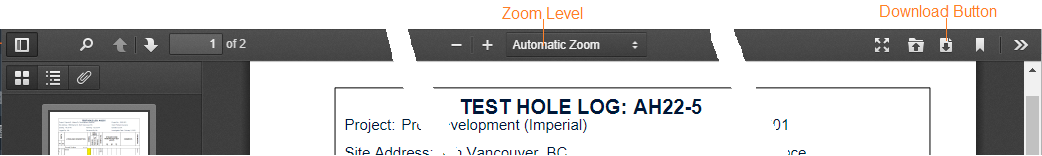
Attaching a Materials Legend Sheet
You can automatically add PDF pages to your borehole logs. This feature is particularly useful when you would like to include the list of standard definitions or soil legends used in your test hole logs (e.g. soil symbols, classifications, etc).
To add a customized legend sheet to the log:
- Click the Add Customized Legend Sheet to the PDF checkbox.
- Using the Select PDF File
dropdown, select an existing PDF file to attach. If you would like to upload your customized PDF file, click the
 icon to manage PDF attachments. To upload a new PDF attachments:
icon to manage PDF attachments. To upload a new PDF attachments:- Once the ‘Manage Customized Legend Sheets’ dialog is prompted, click + New button.
- Click Browse to choose the PDF file from your computer.
- Click Save to upload the file.
Revision History
This tab holds a complete list of all borehole logs generated for this project. The PDF of each borehole log can be downloaded by clicking on the link from the first column in the table.