My Profile
This page is used for editing user's information and changing the password.
To access this page:
Go to the left-hand navigation menu and select Account > My Profile.
Personal Information
Use this section to edit your information. Please note that username can only be changed by your RSLog admin (from User Management > Users page).
Changing Password
To change your password:
- Enter your current password,
- Enter and confirm the new password,
- Click Save.
Two-Factor Authentication
Check the box labeled Enable Two Factor Authentication. This will enable the Two Factor Authentication for your account. The next time you log in, you will see the following screen:
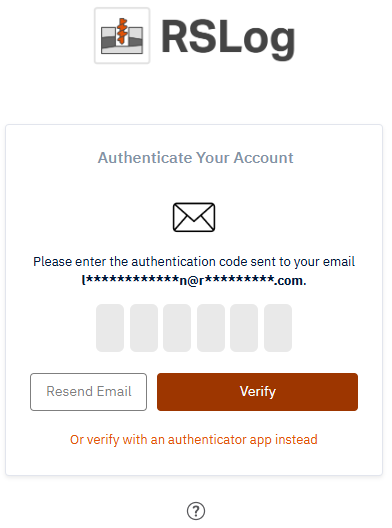
By default the code will be emailed to your email address, however, if you prefer to use the authenticator app, please click the link below the Verify button and follow the on screen instructions to setup the app.