End Truncation Plane
To add a Truncation Plane at either end of the tunnel:
- Select Boundaries > End Truncation Plane
 .
. - The End Truncation Plane dialog will appear.
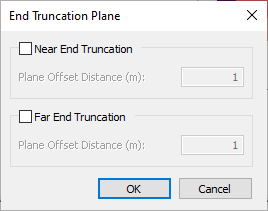
End Truncation Plane Dialog - Apply Near-End Truncation and/or Far End Truncation.
- Specify the Plane Offset Distance(s).
- Select OK.
The End Truncation Plane is parallel to the tunnel opening, and at some distance offset from the tunnel end. In the 3D Wedge View, the End Truncation Plane(s) are visible in the Top, Side, and Perspective panes.
Truncation Plane Definition
The End Truncation Plane in UnWedge acts as a boundary for End Wedges. Any End Wedge extending beyond the Truncation Plane will be truncated.
Effects of Truncation on Wedge Geometry
An End Wedge truncated by the Truncation Plane is no longer tetrahedral in shape. Wedge volume, weight, length, apex height, apex angle, joint area, joint trace length, and joint persistence are affected.
Effects of Truncation on Supports and Other Forces
Bolt/Joint intersections may occur either on a joint face or a truncation face on the wedge.
The truncation face(s) of a wedge is not considered as joints. No shear strength, water pressure, or field stresses are applied to these faces.