Shotcrete Properties
To define Shotcrete Properties:
- First, you must be viewing one of the Support Design views - select either the Perimeter Support Designer
 view or the End Support Designer
view or the End Support Designer  view.
view. - Select Shotcrete Properties
 from the toolbar, the Support menu or the right-click menu.
from the toolbar, the Support menu or the right-click menu. - You will see the Shotcrete Properties dialog.
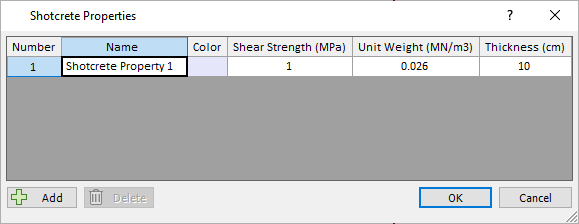
Shotcrete Properties Dialog - Default properties will already be defined for one Shotcrete type. If you only need one property type, then you can enter the properties in the row provided and select OK.
- If you need more than one Shotcrete property type, select the Add
 button in the dialog, until the required number of rows appear in the dialog.
button in the dialog, until the required number of rows appear in the dialog. - Enter the properties for each Shotcrete type (shear strength, thickness, unit weight, colour), as described below, and select OK.
When you add layers of shotcrete to the model, you will be able to assign a shotcrete property type to the shotcrete layer, by selecting from a list of the property types which you have created in the Shotcrete Properties dialog.
Shear Strength
The Shear Strength of the shotcrete multiplied by the Thickness determines the passive support force which can be generated by the shotcrete per unit length of wedge perimeter (i.e., the exposed perimeter of the wedge at the excavation face).
Thickness
The Thickness of the Shotcrete layer.
Unit Weight
The Unit Weight of the Shotcrete is used to determine the total weight of Shotcrete which has been applied to the face of a wedge. (The weight of Shotcrete per wedge is given by the Unit Weight x Thickness x Excavation Face Area of the wedge). The weight of Shotcrete is added to the wedge weight and included in the stability calculations. The shotcrete weight can noticeably affect the Factor of Safety of a wedge if the thickness of the layer is significant.
The Shotcrete Unit Weight does not affect the support properties of the Shotcrete.
Colour
The Colour is used to identify the Shotcrete property type when you add layers of Shotcrete to the model.