Advanced Stress Settings
In the Field Stress dialog, you may configure advanced settings relating to the stress analysis, by selecting the Advanced button. In the Advanced Settings dialog you may define:
- Rock Mass Young's Modulus
- Rock Mass Poisson's Ratio
- Matrix Solution Technique
- Element Type
- Number of Elements
- Number of Joint Sample Points
- Number of Intervals for Contours
- Apply Pressures as Boundary Conditions
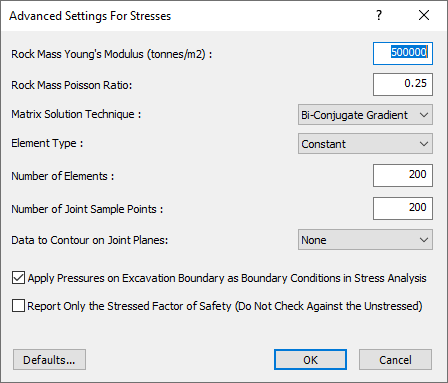
The boundary element stress analysis used in UnWedge is based on the analysis engine used in the Rocscience program EX3. Click here for more information.
The EX3 reference manual can be downloaded, which contains information on the various analysis parameters.