Reinforcement Pattern Type
The following three pattern types are available:
- Radial
- Rectangle
- Custom
Radial Pattern
In the radial pattern, the bars are arranged in a circular pattern based on the following input parameters:
- Number of Bars
- Angle from X Axis - this is the angle of the first bar on the right side of the section. You'll notice as you increase the number of bars that the position of the right-most bar does not change.
- Cover Depth or Distance From Center
- Cover Depth - distance from the outside edge of the section
- Distance from Center - distance from the center of the section
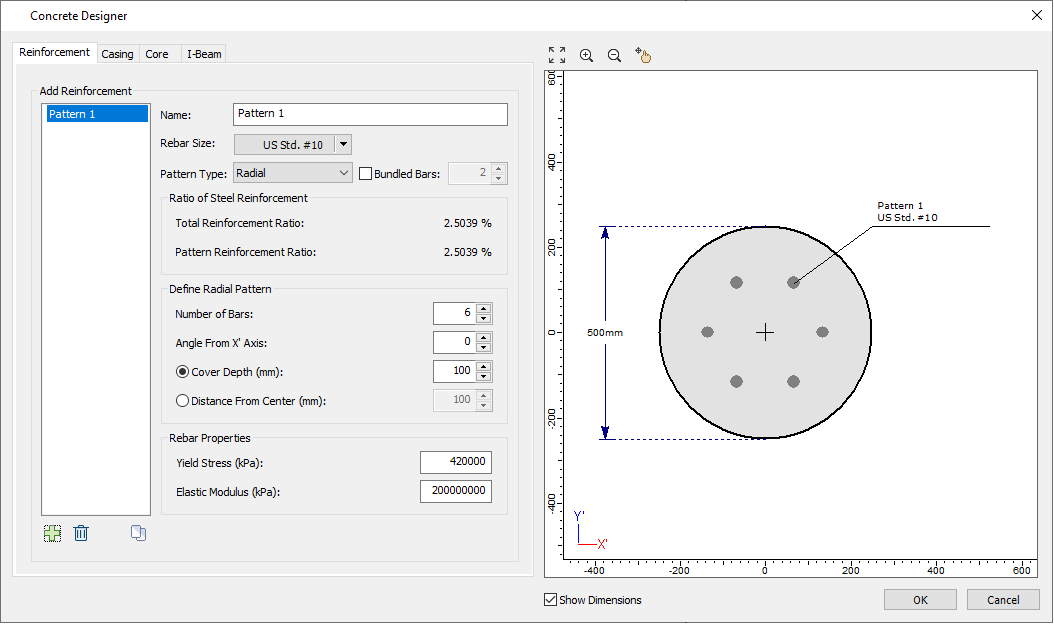
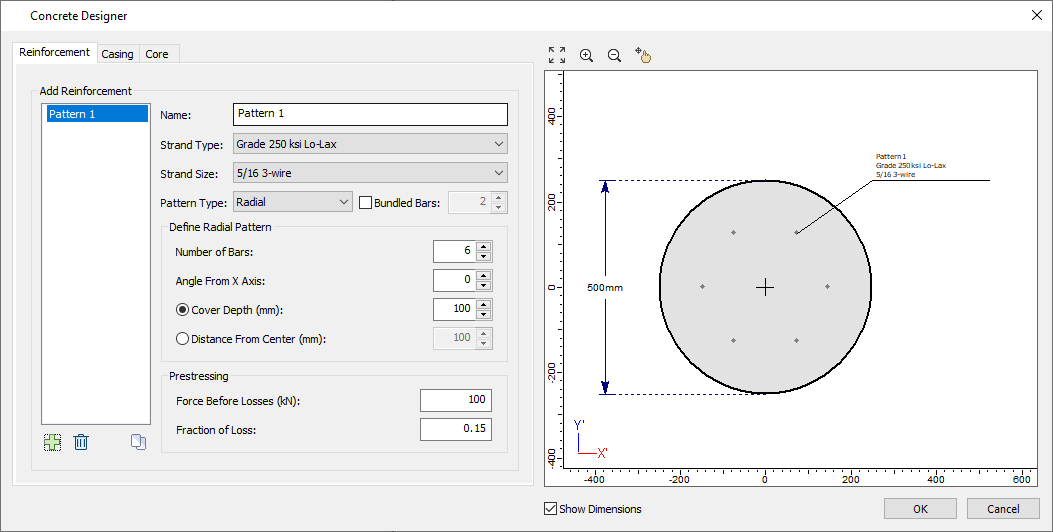
EDIT COORDINATES
You can change the location of the reinforcements in the pattern by clicking on Edit Coordinates. Doing so will automatically change your Pattern Type to Custom. See below for more details on custom reinforcement patterns.
Rectangular Pattern
In the rectangular pattern, the bars are arranged based on the following input parameters:
- Peripheral bars - check the box to only include bars in the periphery (outside edge) of the pattern
- Number of Bars in X
- Number of Bars in Y
- Min Cover Depth
If you have a reinforcement pattern that has specific depth and length within the pile, this is specified in the Edit Pile Type dialog.
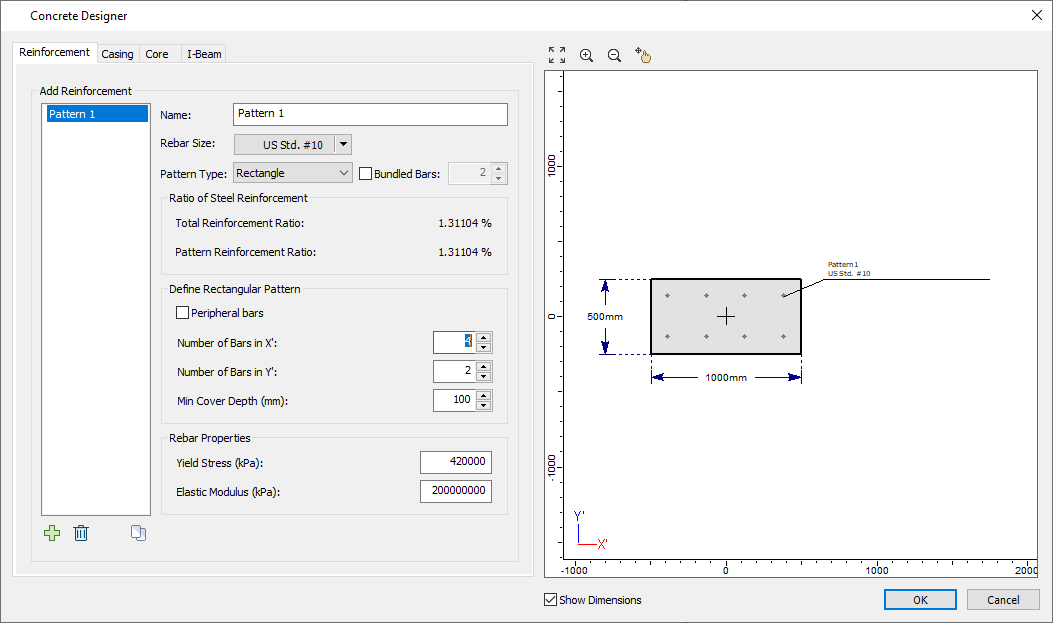
EDIT COORDINATES
You can change the location of the reinforcements in the pattern by clicking on Edit Coordinates. Doing so will automatically change your Pattern Type to Custom. See below for more details on custom reinforcement patterns.
Custom Pattern
In the custom pattern, the user needs to specify the number of bars and the coordinates of each bar.
If you have reinforcement pattern that has specific depth and length within the pile, this is specified in the Edit Pile Type dialog.
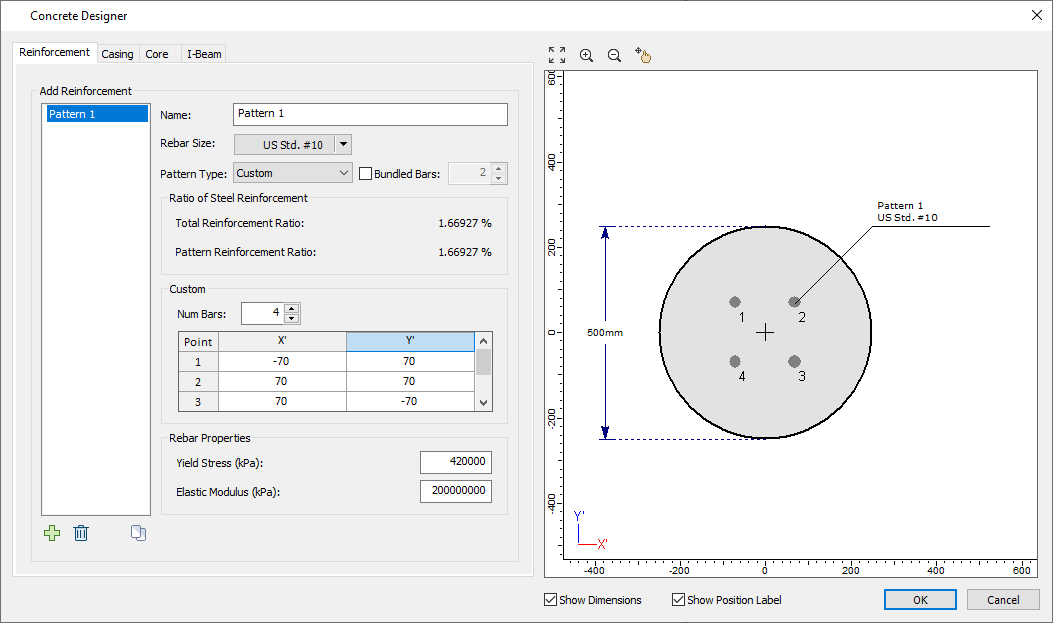
Ratio of Steel Reinforcement
For reinforcement patterns in reinforced concrete sections, a ratio of steel reinforcement is given. Specifically:
- Total Reinforcement Ratio - Ratio of total area of steel reinforcement to gross area of section
- Pattern Reinforcement Ratio - Ratio of area of steel reinforcement in pattern to gross area of section
This is calculated as follows:
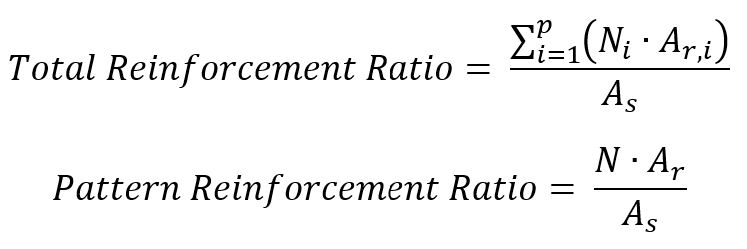
where:
Ni is the number of rebars in pattern i,
Ar,i is the area of a rebar in pattern i
As is the area of cross-section