LPILE Import
The LPILE Import option allows users to import their LPILE models directly into RSPile. After opening the LPILE file, the soil, pile, and loading information are imported and a 2D and 3D graphic of the borehole and the pile are displayed. A text file containing the log of any errors or warnings that occurred will also be displayed.
To import an LPILE file:
- Select File > Open.
- Select the desired LPile file.
- Click Open.
Compatible file formats
Currently, only LPILE files with the extension *.lp12d can be imported. If the user has a file with an older extension, the user is encouraged to convert it in LPILE and save it in the 2022 *.lp12d version, so it can then be imported into RSPile.
Soil Properties and Layers
All 18 types of soils in LPILE can be processed. Of the 18 types from LPILE, all except Small Strain Sand can be directly matched to RSPile soil types. When Small Strain Sand is present, a default soil layer is used for a placeholder (this way the soil depth would not be affected). The user is encouraged to correct the properties of that soil layer manually.
It should be noted that LPILE and RSPile approach soil layer and properties differently. In the soil section, LPILE files covers the layer thickness and datum dependency as well as soil properties such as unit weight and frictions angles, etc. While RSPile stores soil types and layers separately. The current design of the program treats each layer from LPILE as separate soil types and separate layers.
- In LPILE some parameters are left as zeros if they're not modified by the users. When importing to RSPile, any parameters that are unmodified needs to be double checked as RSPile will import the default values (such as 0s).
Pile Parameters
RSPile can model and solve multiple piles for their behavior under lateral and axial loads. While LPILE solves for the behaviour of one pile with lateral loads (axial load may be added for increasing section stiffness or sway effects). This single pile would have multiple pile segments. Each segment can have very different pile types. LPILE has fixed 18 types of sections. Three of them are not available in RSPile (specifically Octagonal Prestressed Concrete with/without Void, and User Defined Non-Linear Bending Section). RSPile has the specific subtype of the user defined section which is elastic only.
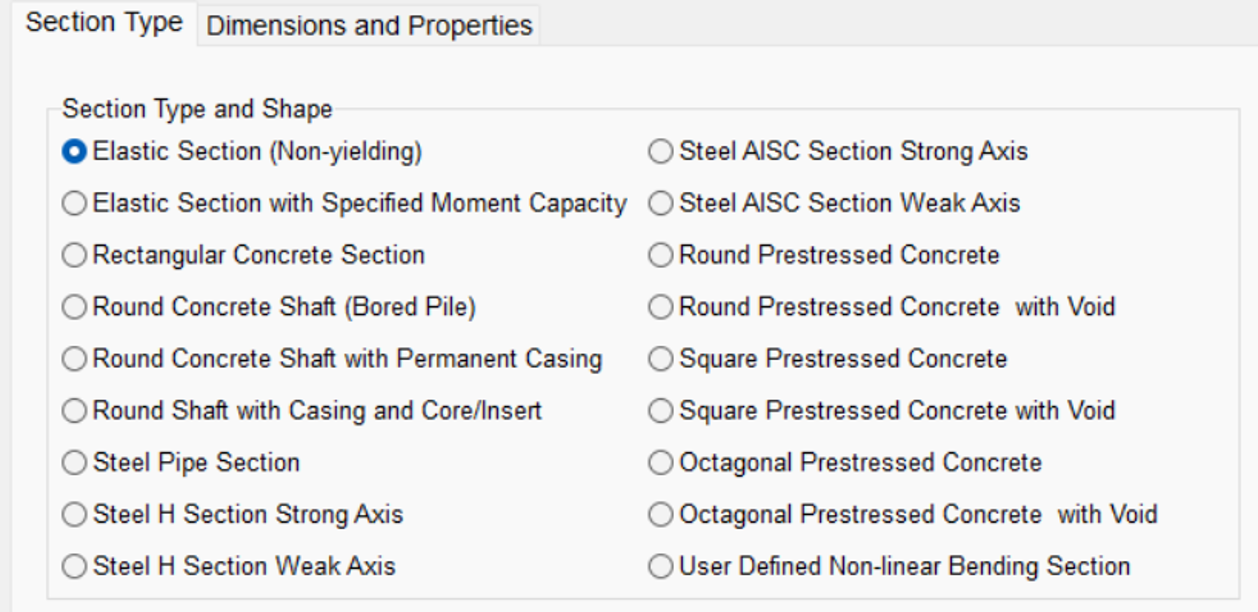
RSPile also allows the user to design the reinforced concrete or prestressed concrete sections flexibly while LPILE has the sections predefined and hence less flexible. On the other hand, RSPile has the rectangular sections for prestressed concrete and allows the addition of voids and liners to rectangular sections, while LPILE does not.
RSPile has a wide variety of built in steel section and steel reinforcement from Europe, USA, and other countries compared to only AISC properties in LPILE.
Loading
The import feature enables conversion of loads in the Conventional Analysis Mode and the LRFD Analysis Mode. The analysis mode corresponding to LPILE in RSPile is the Lateral analysis.
RSPile does not run multiple load cases and load combinations in one execution. Though the load cases are imported correctly, each load case must be run individually by the user, changing the loading property each time at the loading tap.
LPILE defines conventional loadings with load cases that each have a pair of load types. Each load case is converted into a Loading Property. Each pair of load types is converted into the loading conditions.
In LRFD cases, LPILE defines the loadings with load types and load combinations. Load types in every combination are converted into a corresponding load case and a “Loading Property". While the load factors are converted to the “Load Factors” under Load Factor Profile.
Tractions are transferred in the same way.
Lateral pushover analysis parameters can also be imported from LPILE.
Options and Settings
Currently, the only information imported from the Option section of the LPILE file is the unit system. The conversion program handles both imperial and metric units of all parameters. The user is encouraged to try the solution in RSPile convergence default limits but they can easily change the accuracy limits and the number of iterations to the LPILE limits.
LPILE uses 2.5E-7 for accuracy limit and 500 iterations. RSPile defaults are set to 1E-4 and 100 respectively. The results will usually match as LPILE limits are more conservative than required.
Warnings and Error Handling
If any situation exists in LPILE that may not be transferred or handled correctly in RSPile, an error or warning message will appear.
Examples
To see an example of how the LPILE Import feature works, check out the RocNews article: Convert LPILE Saved Models to RSPile in One Click